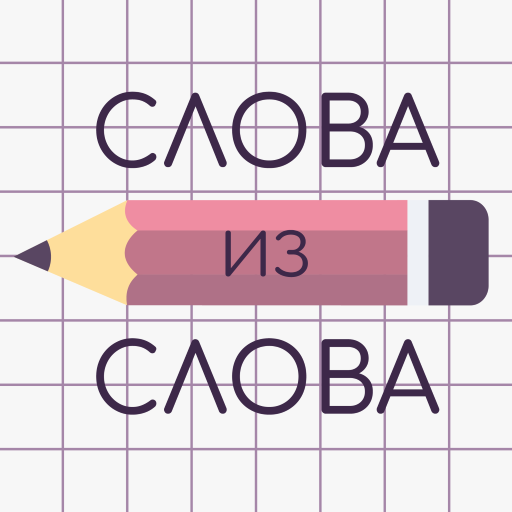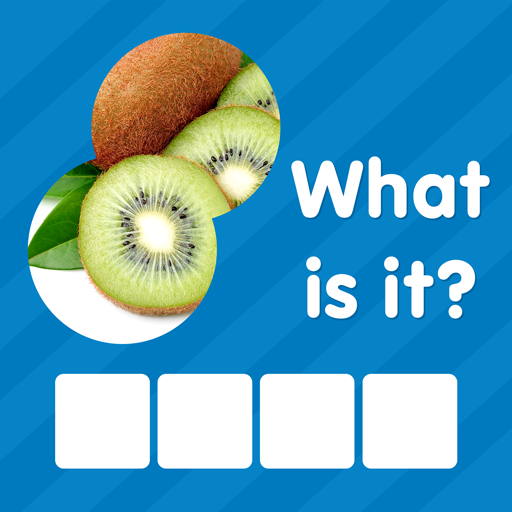Unterschiede finden
Spiele auf dem PC mit BlueStacks - der Android-Gaming-Plattform, der über 500 Millionen Spieler vertrauen.
Seite geändert am: 7. Januar 2020
Play Find The Difference - Spot It Game on PC
● 1800+ levels to spot the differences!
● All levels unlocked - play for free!
● No time limit (timer is optional) - find at your own pace!
● Zoom functionality to spot well hidden differences!
● Hints are restoring
● Well designed differences
● Pictures with different themes
● Suitable for phones and tablets
Find the difference is a kind of finding games where you should find differences on beautiful photos. In our Spot the differences game you should find 10 difference but you can find 5 differences, postpone this scene and finish it later. Discover what's the difference between two photos which only seems identical but there are 10 differences to find!
We love Spot the difference games - join us!
While playing finding games there is a chance to improve your observation skill.
Some people in the beginning can say: "What's different? These pictures are identical!", but after some time of playing they spot differences easily and can't stop photo hunt.
All pictures and photos for levels were taken with the personal permission of the author of the picture or with a suitable license.
All images were makeup in photo editor and have differences with original photos.
Feel free to contact us by email if you have any questions about our Find The Differences game.
Spiele Unterschiede finden auf dem PC. Der Einstieg ist einfach.
-
Lade BlueStacks herunter und installiere es auf deinem PC
-
Schließe die Google-Anmeldung ab, um auf den Play Store zuzugreifen, oder mache es später
-
Suche in der Suchleiste oben rechts nach Unterschiede finden
-
Klicke hier, um Unterschiede finden aus den Suchergebnissen zu installieren
-
Schließe die Google-Anmeldung ab (wenn du Schritt 2 übersprungen hast), um Unterschiede finden zu installieren.
-
Klicke auf dem Startbildschirm auf das Unterschiede finden Symbol, um mit dem Spielen zu beginnen