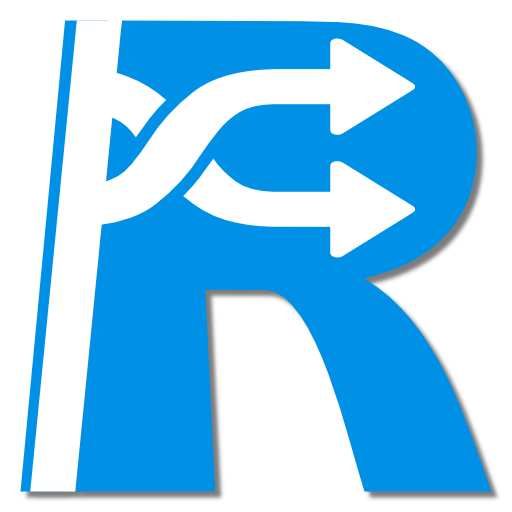Randomizer
도구 | Giannis Macheras
5억명 이상의 게이머가 신뢰하는 안드로이드 게임 플랫폼 BlueStacks으로 PC에서 플레이하세요.
Play Randomizer on PC
Randomizer is a simple app for generating random values.
Features:
- Generate random numbers in a specified range.
- Flip coins.
- Enter (and save) your own custom lists and pick random elements from them.
- Dark theme support.
- Advanced random number generation algorithm.
- Create secure, customizable, random passwords for your accounts.
- Roll one or more dice.
- Shake the device instead of using the buttons.
- Get random letters in various languages.
- Generate random colours in various formats.
- Generate random countries and learn more about them.
- Generate random dates and times.
- Get random chemical elements and read the corresponding Wikipedia articles.
Randomizer is entirely free. No ads, no unnecessary permissions.
Join the beta program: https://play.google.com/apps/testing/com.giannis.randomizer
Features:
- Generate random numbers in a specified range.
- Flip coins.
- Enter (and save) your own custom lists and pick random elements from them.
- Dark theme support.
- Advanced random number generation algorithm.
- Create secure, customizable, random passwords for your accounts.
- Roll one or more dice.
- Shake the device instead of using the buttons.
- Get random letters in various languages.
- Generate random colours in various formats.
- Generate random countries and learn more about them.
- Generate random dates and times.
- Get random chemical elements and read the corresponding Wikipedia articles.
Randomizer is entirely free. No ads, no unnecessary permissions.
Join the beta program: https://play.google.com/apps/testing/com.giannis.randomizer
PC에서 Randomizer 플레이해보세요.
-
BlueStacks 다운로드하고 설치
-
Google Play 스토어에 로그인 하기(나중에 진행가능)
-
오른쪽 상단 코너에 Randomizer 검색
-
검색 결과 중 Randomizer 선택하여 설치
-
구글 로그인 진행(만약 2단계를 지나갔을 경우) 후 Randomizer 설치
-
메인 홈화면에서 Randomizer 선택하여 실행