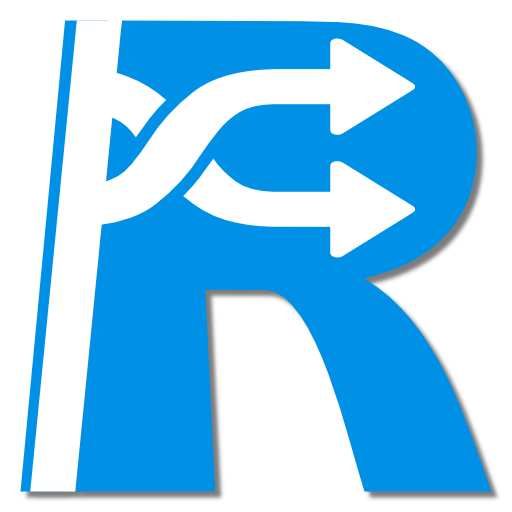Randomizer
工具 | Giannis Macheras
在電腦上使用BlueStacks –受到5億以上的遊戲玩家所信任的Android遊戲平台。
Play Randomizer on PC
Randomizer is a simple app for generating random values.
Features:
- Generate random numbers in a specified range.
- Flip coins.
- Enter (and save) your own custom lists and pick random elements from them.
- Dark theme support.
- Advanced random number generation algorithm.
- Create secure, customizable, random passwords for your accounts.
- Roll one or more dice.
- Shake the device instead of using the buttons.
- Get random letters in various languages.
- Generate random colours in various formats.
- Generate random countries and learn more about them.
- Generate random dates and times.
- Get random chemical elements and read the corresponding Wikipedia articles.
Randomizer is entirely free. No ads, no unnecessary permissions.
Join the beta program: https://play.google.com/apps/testing/com.giannis.randomizer
Features:
- Generate random numbers in a specified range.
- Flip coins.
- Enter (and save) your own custom lists and pick random elements from them.
- Dark theme support.
- Advanced random number generation algorithm.
- Create secure, customizable, random passwords for your accounts.
- Roll one or more dice.
- Shake the device instead of using the buttons.
- Get random letters in various languages.
- Generate random colours in various formats.
- Generate random countries and learn more about them.
- Generate random dates and times.
- Get random chemical elements and read the corresponding Wikipedia articles.
Randomizer is entirely free. No ads, no unnecessary permissions.
Join the beta program: https://play.google.com/apps/testing/com.giannis.randomizer
在電腦上遊玩Randomizer . 輕易上手.
-
在您的電腦上下載並安裝BlueStacks
-
完成Google登入後即可訪問Play商店,或等你需要訪問Play商店十再登入
-
在右上角的搜索欄中尋找 Randomizer
-
點擊以從搜索結果中安裝 Randomizer
-
完成Google登入(如果您跳過了步驟2),以安裝 Randomizer
-
在首頁畫面中點擊 Randomizer 圖標來啟動遊戲