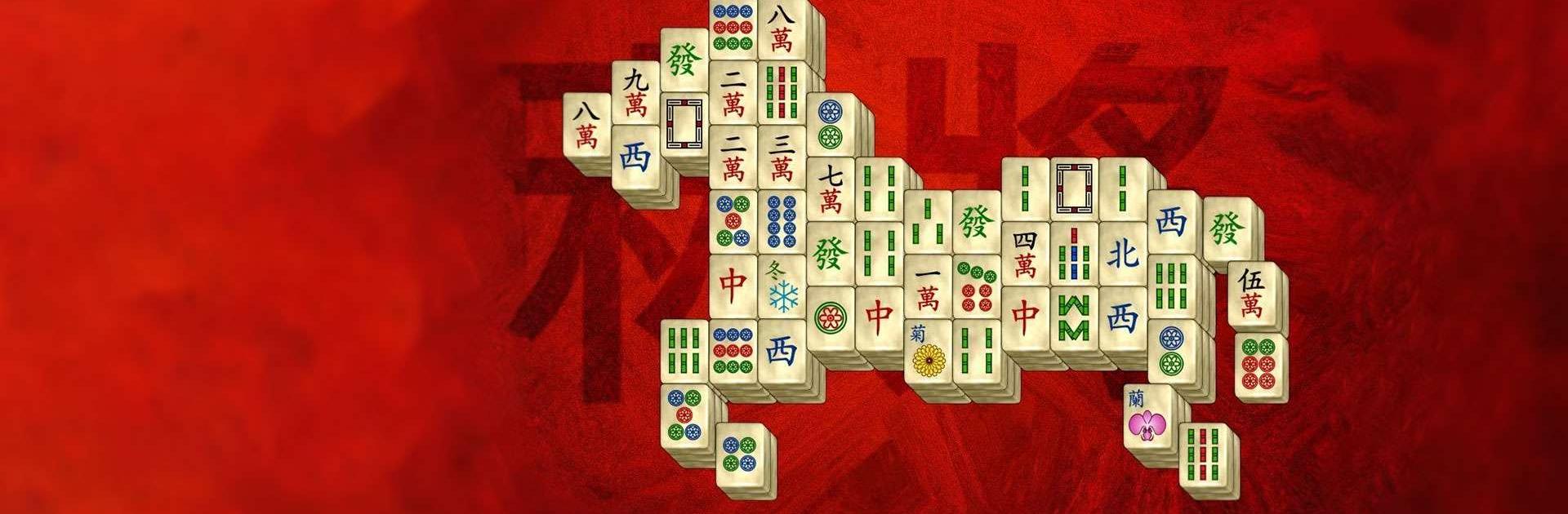

Mahjong Legends
Spiele auf dem PC mit BlueStacks - der Android-Gaming-Plattform, der über 500 Millionen Spieler vertrauen.
Seite geändert am: 05.01.2023
Run Mahjong Legends on PC or Mac
Mahjong Legends is a Puzzle game developed by Giantix Studios. BlueStacks app player is the best platform to play this Android game on your PC or Mac for an immersive gaming experience.
Are you looking for a classic and relaxing game to play on your phone? Look no further than Mahjong Legends!
Mahjong Legends is a classic Mahjong Solitaire game that is perfect for anyone looking for a simple yet challenging game. The goal of the game is to remove all the tiles from the board by matching pairs of identical tiles. With over a hundred game boards and beautiful and challenging layouts, you’ll never run out of new puzzles to solve.
One of the best things about Mahjong Legends is that all the puzzles are guaranteed to be solvable. And if you get stuck, you can always use the undo, hint, and shuffle options to help you out. The traditional mahjong tile set and option to highlight all free Mahjong tiles make the game easy to play and enjoyable to look at.
And the best part? You don’t even need WiFi to play! You can enjoy Mahjong Legends anytime, anywhere, even when you’re offline.
Download Mahjong Legends on PC with BlueStacks and start matching those tiles.
Spiele Mahjong Legends auf dem PC. Der Einstieg ist einfach.
-
Lade BlueStacks herunter und installiere es auf deinem PC
-
Schließe die Google-Anmeldung ab, um auf den Play Store zuzugreifen, oder mache es später
-
Suche in der Suchleiste oben rechts nach Mahjong Legends
-
Klicke hier, um Mahjong Legends aus den Suchergebnissen zu installieren
-
Schließe die Google-Anmeldung ab (wenn du Schritt 2 übersprungen hast), um Mahjong Legends zu installieren.
-
Klicke auf dem Startbildschirm auf das Mahjong Legends Symbol, um mit dem Spielen zu beginnen



