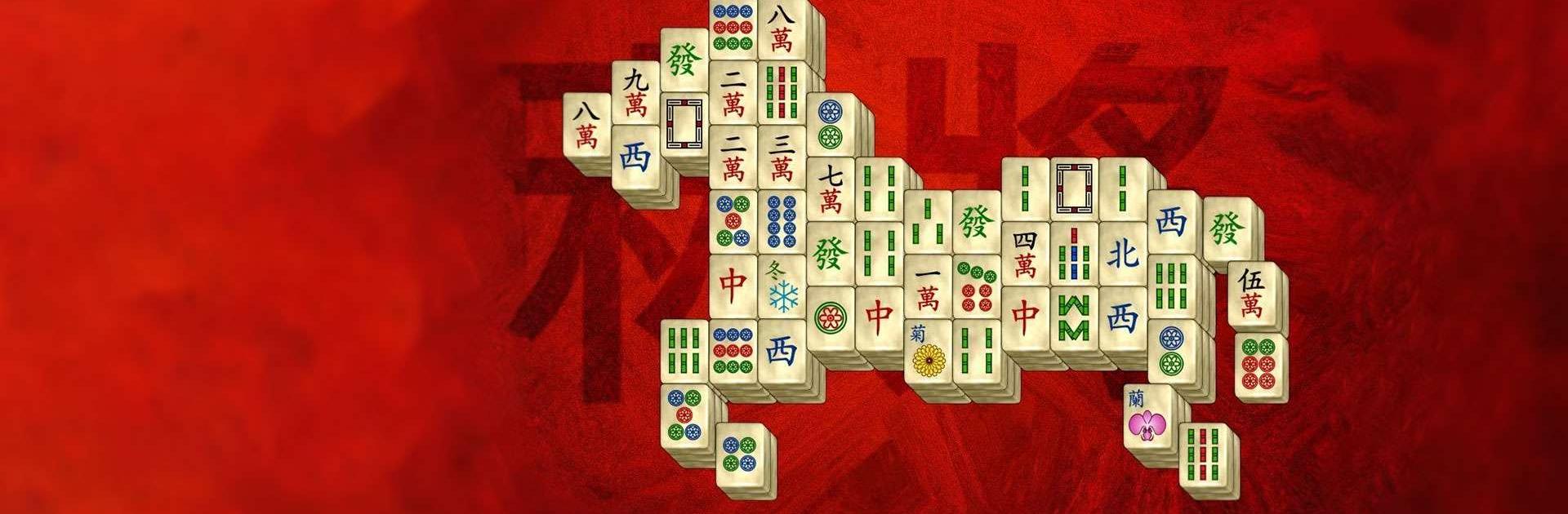

Mahjong Legends
Gioca su PC con BlueStacks: la piattaforma di gioco Android, considerata affidabile da oltre 500 milioni di giocatori.
Pagina modificata il: 5 gen 2023
Run Mahjong Legends on PC or Mac
Mahjong Legends is a Puzzle game developed by Giantix Studios. BlueStacks app player is the best platform to play this Android game on your PC or Mac for an immersive gaming experience.
Are you looking for a classic and relaxing game to play on your phone? Look no further than Mahjong Legends!
Mahjong Legends is a classic Mahjong Solitaire game that is perfect for anyone looking for a simple yet challenging game. The goal of the game is to remove all the tiles from the board by matching pairs of identical tiles. With over a hundred game boards and beautiful and challenging layouts, you’ll never run out of new puzzles to solve.
One of the best things about Mahjong Legends is that all the puzzles are guaranteed to be solvable. And if you get stuck, you can always use the undo, hint, and shuffle options to help you out. The traditional mahjong tile set and option to highlight all free Mahjong tiles make the game easy to play and enjoyable to look at.
And the best part? You don’t even need WiFi to play! You can enjoy Mahjong Legends anytime, anywhere, even when you’re offline.
Download Mahjong Legends on PC with BlueStacks and start matching those tiles.
Gioca Mahjong Legends su PC. È facile iniziare.
-
Scarica e installa BlueStacks sul tuo PC
-
Completa l'accesso a Google per accedere al Play Store o eseguilo in un secondo momento
-
Cerca Mahjong Legends nella barra di ricerca nell'angolo in alto a destra
-
Fai clic per installare Mahjong Legends dai risultati della ricerca
-
Completa l'accesso a Google (se hai saltato il passaggio 2) per installare Mahjong Legends
-
Fai clic sull'icona Mahjong Legends nella schermata principale per iniziare a giocare



