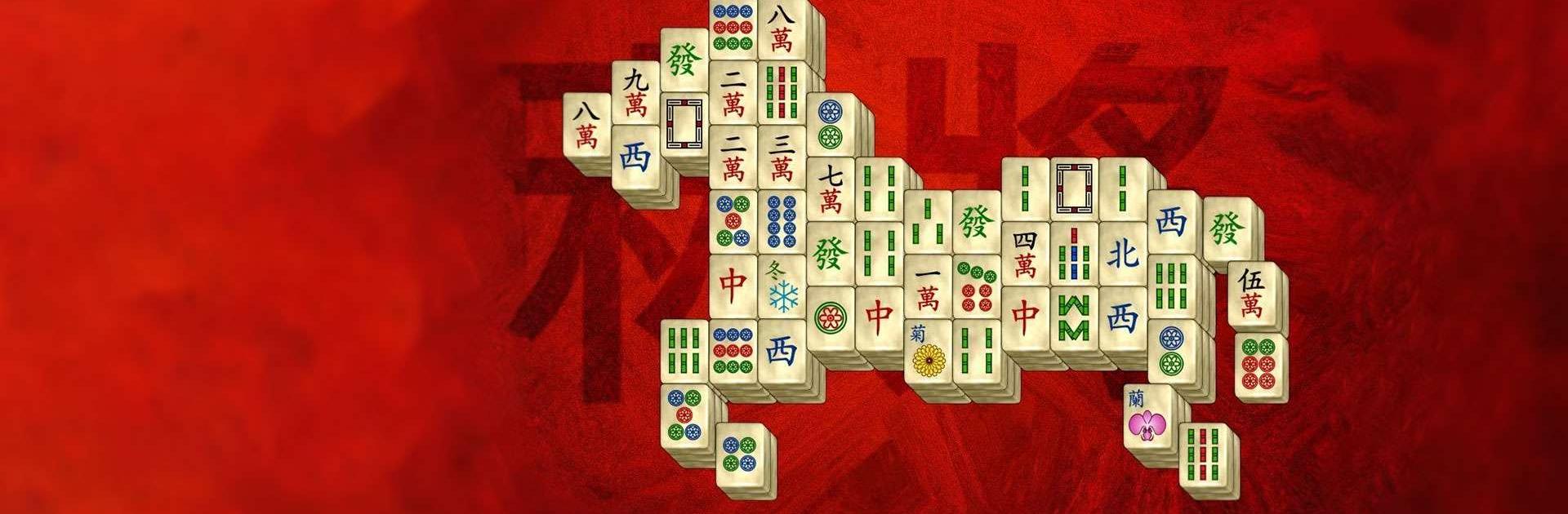

Mahjong Legends
เล่นบน PC ผ่าน BlueStacks - Android Gaming Platform ที่ได้รับความไว้วางใจจากเกมเมอร์ 500 ล้านคนทั่วโลก
Page Modified on: 5 ม.ค. 2566
Run Mahjong Legends on PC or Mac
Mahjong Legends is a Puzzle game developed by Giantix Studios. BlueStacks app player is the best platform to play this Android game on your PC or Mac for an immersive gaming experience.
Are you looking for a classic and relaxing game to play on your phone? Look no further than Mahjong Legends!
Mahjong Legends is a classic Mahjong Solitaire game that is perfect for anyone looking for a simple yet challenging game. The goal of the game is to remove all the tiles from the board by matching pairs of identical tiles. With over a hundred game boards and beautiful and challenging layouts, you’ll never run out of new puzzles to solve.
One of the best things about Mahjong Legends is that all the puzzles are guaranteed to be solvable. And if you get stuck, you can always use the undo, hint, and shuffle options to help you out. The traditional mahjong tile set and option to highlight all free Mahjong tiles make the game easy to play and enjoyable to look at.
And the best part? You don’t even need WiFi to play! You can enjoy Mahjong Legends anytime, anywhere, even when you’re offline.
Download Mahjong Legends on PC with BlueStacks and start matching those tiles.
เล่น Mahjong Legends บน PC ได้ง่ายกว่า
-
ดาวน์โหลดและติดตั้ง BlueStacks บน PC ของคุณ
-
ลงชื่อเข้าใช้แอคเคาท์ Google เพื่อเข้าสู่ Play Store หรือทำในภายหลัง
-
ค้นหา Mahjong Legends ในช่องค้นหาด้านขวาบนของโปรแกรม
-
คลิกเพื่อติดตั้ง Mahjong Legends จากผลการค้นหา
-
ลงชื่อเข้าใช้บัญชี Google Account (หากยังไม่ได้ทำในขั้นที่ 2) เพื่อติดตั้ง Mahjong Legends
-
คลิกที่ไอคอน Mahjong Legends ในหน้าจอเพื่อเริ่มเล่น



