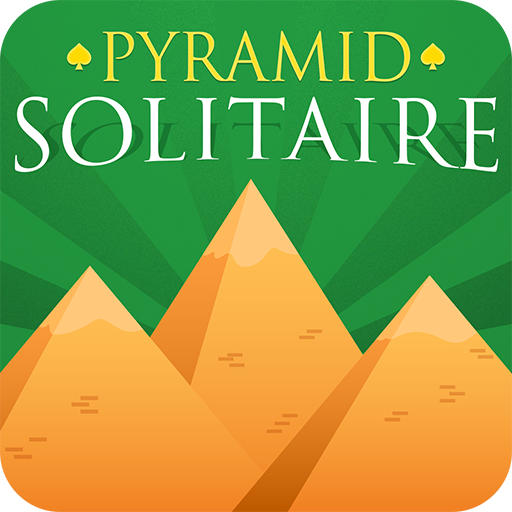Pyramid Solitaire Challenge
Play on PC with BlueStacks – the Android Gaming Platform, trusted by 500M+ gamers.
Page Modified on: December 25, 2019
Play Pyramid Solitaire Challenge on PC
Pyramid Solitaire Challenge is a challenging solitaire card game that requires logic and strategy to clear the board. Remove all the cards from the board by finding pairs of cards whose sum equal 13. For example, you can choose a 10 and 3 or a 8 and a 5. (Jacks = 11, Queens = 12, Kings = 13).
FEATURES OF PYRAMID SOLITAIRE CHALLENGE
• Guaranteed solvable games
• Offline solitaire card game
• Choose any background color you like
• Classic rules of Pyramid solitaire
Play Pyramid Solitaire Challenge on PC. It’s easy to get started.
-
Download and install BlueStacks on your PC
-
Complete Google sign-in to access the Play Store, or do it later
-
Look for Pyramid Solitaire Challenge in the search bar at the top right corner
-
Click to install Pyramid Solitaire Challenge from the search results
-
Complete Google sign-in (if you skipped step 2) to install Pyramid Solitaire Challenge
-
Click the Pyramid Solitaire Challenge icon on the home screen to start playing