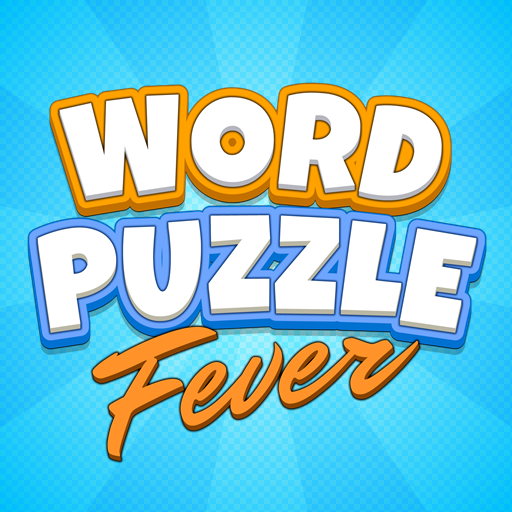Solitaire - Klondike Patience
紙牌 | Giantix Studios
在電腦上使用BlueStacks –受到5億以上的遊戲玩家所信任的Android遊戲平台。
Play Solitaire - Klondike Patience on PC
Play the challenging classic solitaire card game!
Solitaire is a high-quality implementation of the classic Klondike solitaire card game. Very smooth and easy to play. With a unique feature to change the background to any color you like!
The object of Solitaire is to build the foundation piles up in suit from ace to king. Build the the tableau piles down by alternate colors. The top card of each pile is available for play on the foundations. Cards can be moved from one tableau pile to another. Empty spaces can be filled with a king or a group of cards beginning with a king. Good luck!
Features:
• Full-featured Klondike solitaire game (Draw-1 card and Draw-3 cards mode)
• Play guaranteed solvable games or random games!
• Beautiful graphics and animated backgrounds (fish aquarium and sea theme)
• Customizable background: Choose any background color you like!
• Choose from several card decks and card backs.
• Local high scores and statistics.
• Play in portrait mode or in landscape mode!
• Auto move: Automatically move cards by single tap!
• Auto complete: Automatically complete a sufficiently solved game!
• You can use unlimited hints and undos!
• Play offline! No internet connection required.
Solitaire is a high-quality implementation of the classic Klondike solitaire card game. Very smooth and easy to play. With a unique feature to change the background to any color you like!
The object of Solitaire is to build the foundation piles up in suit from ace to king. Build the the tableau piles down by alternate colors. The top card of each pile is available for play on the foundations. Cards can be moved from one tableau pile to another. Empty spaces can be filled with a king or a group of cards beginning with a king. Good luck!
Features:
• Full-featured Klondike solitaire game (Draw-1 card and Draw-3 cards mode)
• Play guaranteed solvable games or random games!
• Beautiful graphics and animated backgrounds (fish aquarium and sea theme)
• Customizable background: Choose any background color you like!
• Choose from several card decks and card backs.
• Local high scores and statistics.
• Play in portrait mode or in landscape mode!
• Auto move: Automatically move cards by single tap!
• Auto complete: Automatically complete a sufficiently solved game!
• You can use unlimited hints and undos!
• Play offline! No internet connection required.
在電腦上遊玩Solitaire - Klondike Patience . 輕易上手.
-
在您的電腦上下載並安裝BlueStacks
-
完成Google登入後即可訪問Play商店,或等你需要訪問Play商店十再登入
-
在右上角的搜索欄中尋找 Solitaire - Klondike Patience
-
點擊以從搜索結果中安裝 Solitaire - Klondike Patience
-
完成Google登入(如果您跳過了步驟2),以安裝 Solitaire - Klondike Patience
-
在首頁畫面中點擊 Solitaire - Klondike Patience 圖標來啟動遊戲