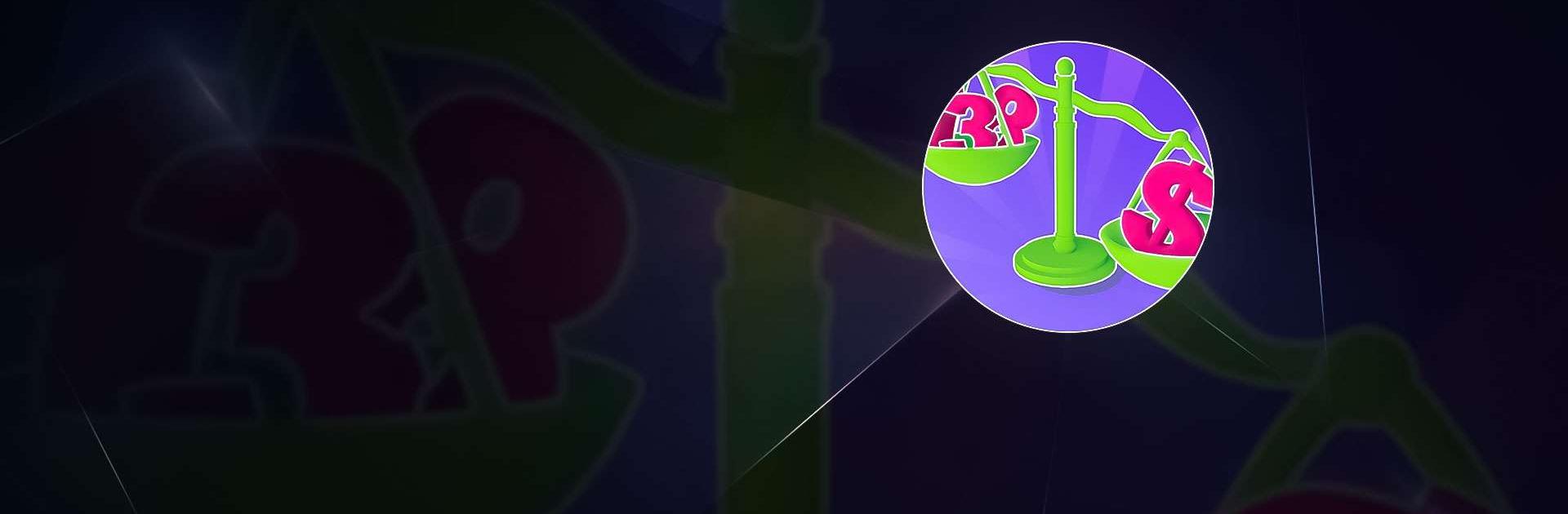

Digi Merge
Juega en PC con BlueStacks: la plataforma de juegos Android, en la que confían más de 500 millones de jugadores.
Página modificada el: Jun 27, 2025
Play Digi Merge on PC or Mac
Digi Merge is a casual game developed by Rollic Games. BlueStacks app player is the best platform to play this Android game on your PC or Mac for an immersive gaming experience.
Digi Merge is an engaging idle game that combines the fun of merging objects with the satisfaction of earning money even when you’re not playing. The premise of the game is simple: merge bumpers to increase your earning potential, and use upgrades to streamline the process.
At the start of the game, players have a basic bumper that generates a fixed amount of money per second. By merging two bumpers of the same type, they create a new bumper that generates more money per second. As players merge more bumpers, their earning potential increases, allowing them to progress further in the game.
Players can earn bonuses by merging specific sets of bumpers or by achieving certain milestones. These bonuses can give players a boost in their earning potential or unlock new features.
To further enhance their gameplay experience, players can use the money they earn to purchase upgrades that increase their merging speed, boost their earning potential, or provide other benefits. These upgrades can be purchased with in-game currency or by watching advertisements.
With each upgrade, players can. Upgrades can also be combined to create even more powerful boosts, allowing players to reach new levels of success in the game.
Juega Digi Merge en la PC. Es fácil comenzar.
-
Descargue e instale BlueStacks en su PC
-
Complete el inicio de sesión de Google para acceder a Play Store, o hágalo más tarde
-
Busque Digi Merge en la barra de búsqueda en la esquina superior derecha
-
Haga clic para instalar Digi Merge desde los resultados de búsqueda
-
Complete el inicio de sesión de Google (si omitió el paso 2) para instalar Digi Merge
-
Haz clic en el ícono Digi Merge en la pantalla de inicio para comenzar a jugar




