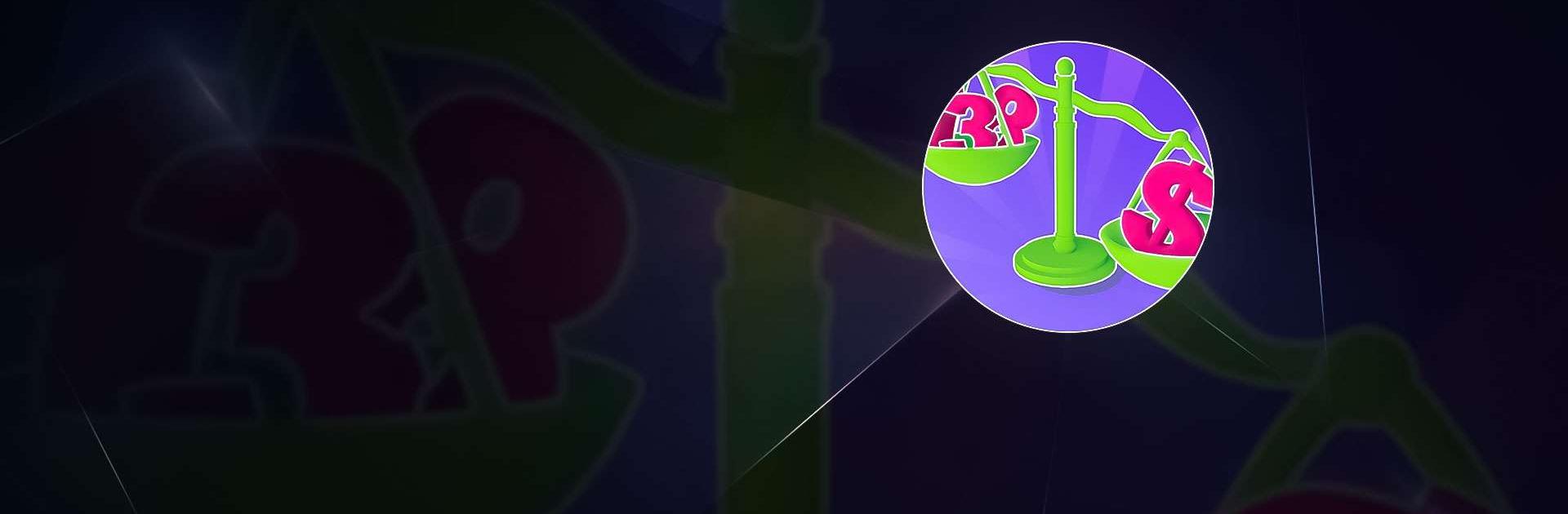
Digi Merge
BlueStacksを使ってPCでプレイ - 5憶以上のユーザーが愛用している高機能Androidゲーミングプラットフォーム
Play Digi Merge on PC or Mac
Digi Merge is a casual game developed by Rollic Games. BlueStacks app player is the best platform to play this Android game on your PC or Mac for an immersive gaming experience.
Digi Merge is an engaging idle game that combines the fun of merging objects with the satisfaction of earning money even when you’re not playing. The premise of the game is simple: merge bumpers to increase your earning potential, and use upgrades to streamline the process.
At the start of the game, players have a basic bumper that generates a fixed amount of money per second. By merging two bumpers of the same type, they create a new bumper that generates more money per second. As players merge more bumpers, their earning potential increases, allowing them to progress further in the game.
Players can earn bonuses by merging specific sets of bumpers or by achieving certain milestones. These bonuses can give players a boost in their earning potential or unlock new features.
To further enhance their gameplay experience, players can use the money they earn to purchase upgrades that increase their merging speed, boost their earning potential, or provide other benefits. These upgrades can be purchased with in-game currency or by watching advertisements.
With each upgrade, players can. Upgrades can also be combined to create even more powerful boosts, allowing players to reach new levels of success in the game.
Digi MergeをPCでプレイ
-
BlueStacksをダウンロードしてPCにインストールします。
-
GoogleにサインインしてGoogle Play ストアにアクセスします。(こちらの操作は後で行っても問題ありません)
-
右上の検索バーにDigi Mergeを入力して検索します。
-
クリックして検索結果からDigi Mergeをインストールします。
-
Googleサインインを完了してDigi Mergeをインストールします。※手順2を飛ばしていた場合
-
ホーム画面にてDigi Mergeのアイコンをクリックしてアプリを起動します。

