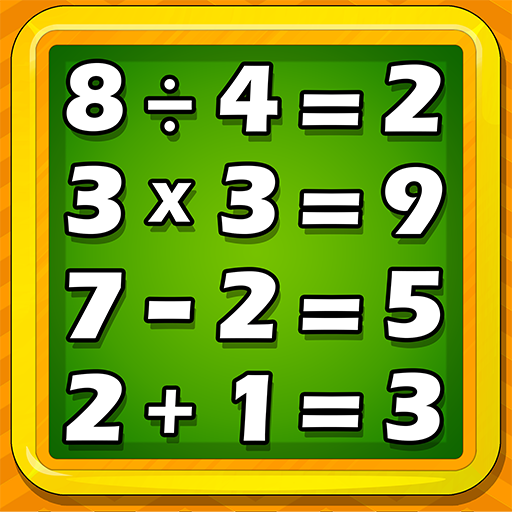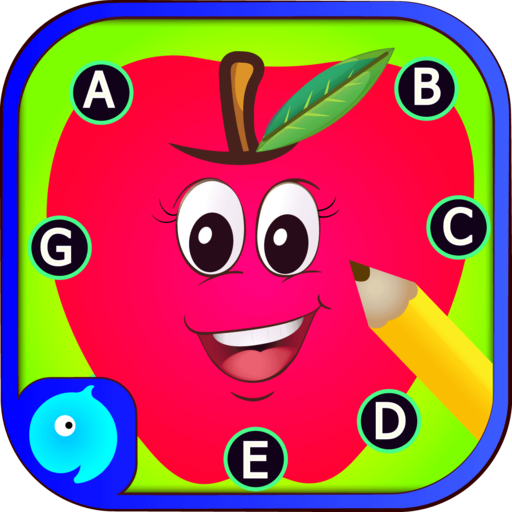Kids math games – Add Subtract
Juega en PC con BlueStacks: la plataforma de juegos Android, en la que confían más de 500 millones de jugadores.
Página modificada el: 31 may 2022
Play Kids math games – Add Subtract on PC
Kids will fun and learn counting, addition, subtraction and matching by playing with funny characters like animals, plants, fruits, vehicles and more.
This math kids games is for 1st grade, preschoolers, kindergarteners, toddlers, and older kids are eager to learn their counting, addition, subtraction, and more.
Math for Kids app is a free learning game. It is designed to teach your child while play the game. This is perfect to improve in their mathematics skills.
Feature of math games for kids. Have fun with many game themes.
1) Addition: 3 level: up to 5, up to 10 and up to 20.
- Jumping
- Running
- Train
- Cannon
- Airplane
- Bubble
- Apple
2) Subtraction: 3 level: up to 5, up to 10 and up to 20.
- Jumping
- Running
- Train
- Cannon
- Airplane
- Bubble
- Apple
3) Matching
- Alphabet
- Animals
- Fruit
- Number
- Shape
- Vegetable
- Vehicle
4) Memory card
- Alphabet
- Animals
- Color
- Fruit
- Number
- Shape
- Vegetable
- Vehicle
We purposely build this game to help your child start learning math funny and creatively which suitable for their ages. Take a great time with your kids, enjoy!
Juega Kids math games – Add Subtract en la PC. Es fácil comenzar.
-
Descargue e instale BlueStacks en su PC
-
Complete el inicio de sesión de Google para acceder a Play Store, o hágalo más tarde
-
Busque Kids math games – Add Subtract en la barra de búsqueda en la esquina superior derecha
-
Haga clic para instalar Kids math games – Add Subtract desde los resultados de búsqueda
-
Complete el inicio de sesión de Google (si omitió el paso 2) para instalar Kids math games – Add Subtract
-
Haz clic en el ícono Kids math games – Add Subtract en la pantalla de inicio para comenzar a jugar