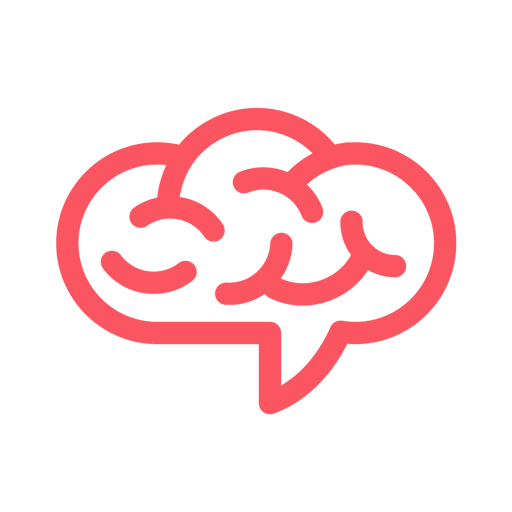このページには広告が含まれます

Gif Your Game
ツール | Gif Your Game
BlueStacksを使ってPCでプレイ - 5憶以上のユーザーが愛用している高機能Androidゲーミングプラットフォーム
Play Gif Your Game on PC
Push a button. Get a gif. Watch on your phone.
With gyg's mobile app you can:
- Watch your gifs anytime.
- Easily share your gifs to your favorite social networks or apps.
- Transform your clips by adding time, remixing, stitching and favoriting.
Don't have our PC app for clipping? Visit gifyourgame.com to download. Just press the save clip button while playing and we handle the rest. All gifs rendered on our hardware with zero editing required. It's spicy.
We currently support: League of Legends, Rocket League, and PUBG. More games soon.
Tag us with your clips on twitter or instagram @gifyourgame to enter our weekly contests.
With gyg's mobile app you can:
- Watch your gifs anytime.
- Easily share your gifs to your favorite social networks or apps.
- Transform your clips by adding time, remixing, stitching and favoriting.
Don't have our PC app for clipping? Visit gifyourgame.com to download. Just press the save clip button while playing and we handle the rest. All gifs rendered on our hardware with zero editing required. It's spicy.
We currently support: League of Legends, Rocket League, and PUBG. More games soon.
Tag us with your clips on twitter or instagram @gifyourgame to enter our weekly contests.
Gif Your GameをPCでプレイ
-
BlueStacksをダウンロードしてPCにインストールします。
-
GoogleにサインインしてGoogle Play ストアにアクセスします。(こちらの操作は後で行っても問題ありません)
-
右上の検索バーにGif Your Gameを入力して検索します。
-
クリックして検索結果からGif Your Gameをインストールします。
-
Googleサインインを完了してGif Your Gameをインストールします。※手順2を飛ばしていた場合
-
ホーム画面にてGif Your Gameのアイコンをクリックしてアプリを起動します。