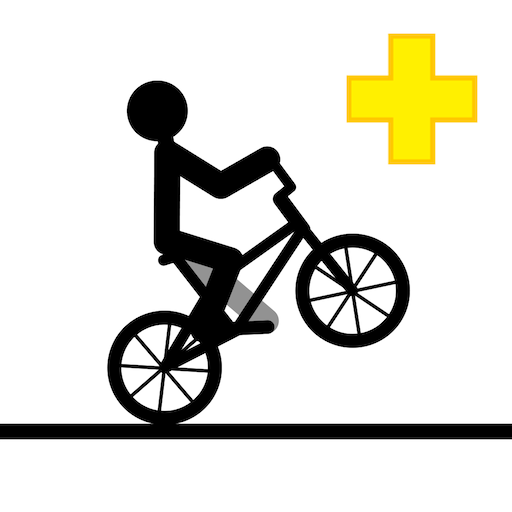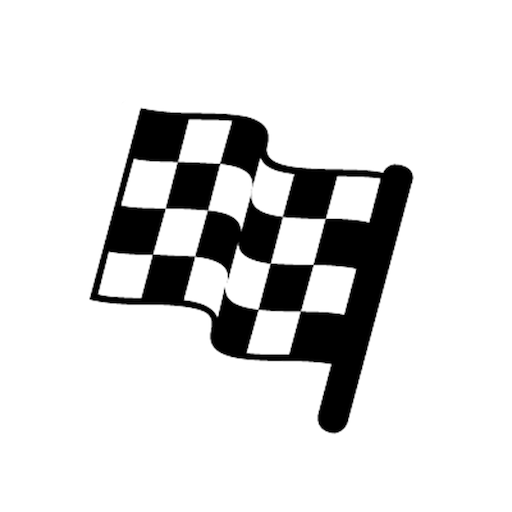Rally Runner - Endless Racing
Play on PC with BlueStacks – the Android Gaming Platform, trusted by 500M+ gamers.
Page Modified on: November 12, 2019
Play Rally Runner - Endless Racing on PC
No on-rails. No tap-to-shift driving here. You have full control!
FEATURES
- Challenging, yet rewarding, vehicle handling that will have you coming back for more!
- Drive awesome FWD, RWD, AWD and OPEN Class Cars!
- Experience a different, randomly generated race with each run!
- Manage a pit crew that makes car repairs as you progress through the stages!
- Collect 100's of car skins to personalize your rally ride!
- Conquer the leaderboards and send challenges to friends to see who is the King of Rally Runner!
- Track your stats as you level up and unlock achievements!
**Race for as long and as fast as you can to earn points to upgrade your car. Just try not to crash out!
"Just one more run!!!1!1"
Play Rally Runner - Endless Racing on PC. It’s easy to get started.
-
Download and install BlueStacks on your PC
-
Complete Google sign-in to access the Play Store, or do it later
-
Look for Rally Runner - Endless Racing in the search bar at the top right corner
-
Click to install Rally Runner - Endless Racing from the search results
-
Complete Google sign-in (if you skipped step 2) to install Rally Runner - Endless Racing
-
Click the Rally Runner - Endless Racing icon on the home screen to start playing