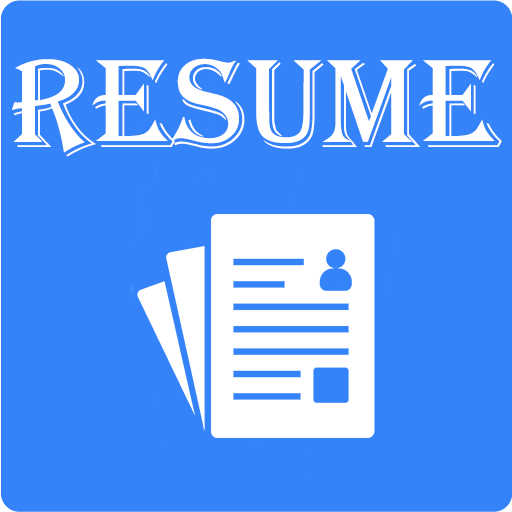Su Curriculum con giga-cv
Juega en PC con BlueStacks: la plataforma de juegos Android, en la que confían más de 500 millones de jugadores.
Página modificada el: 11 de junio de 2019
Play giga-cv My tailor-made resume on PC
giga-cv offers a clear resume, well-presented and consistent with conventional requirements.
20 presentation styles are available as standard. With the add-on pack, you can acquire 8 more styles.
Drafting of the cover letter is made easier through a simple and intuitive interface. Your signature can even be included.
Once the documents are ready, you can print them or send them by e-mail directly to your future employer from your smartphone or tablet.
for less than the price of a coffee, download giga-cv, the app that will do its utmost to give the best image of yourself!
>> Main features
. Manage all your personal data, positions, career objectives, education, degrees, diplomas, work experience, skills, languages, interests …
. 28 layout styles (20 standard and 8 that can be activated via the In-App Purchase).
. Customize the text of each section and order of appearance on the resume.
. Manage as many cover letters as you want.
. Send your resume plus cover letter by e-mail (PDF files as attachments) with accompanying text (personalized texts) .
. Export your resume/letter contents to the clipboard (for online application websites).
. Print with Google Print capabilities (WIFI)
. Direct access to email support as well as to the App’s blog.
. Export resumes in JPG format and share in PDF compatible apps.
Juega Su Curriculum con giga-cv en la PC. Es fácil comenzar.
-
Descargue e instale BlueStacks en su PC
-
Complete el inicio de sesión de Google para acceder a Play Store, o hágalo más tarde
-
Busque Su Curriculum con giga-cv en la barra de búsqueda en la esquina superior derecha
-
Haga clic para instalar Su Curriculum con giga-cv desde los resultados de búsqueda
-
Complete el inicio de sesión de Google (si omitió el paso 2) para instalar Su Curriculum con giga-cv
-
Haz clic en el ícono Su Curriculum con giga-cv en la pantalla de inicio para comenzar a jugar