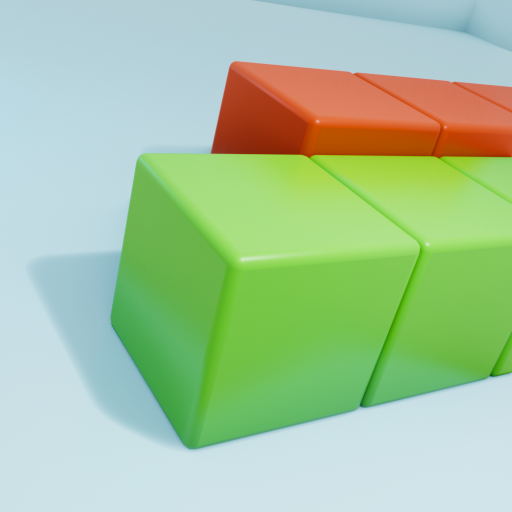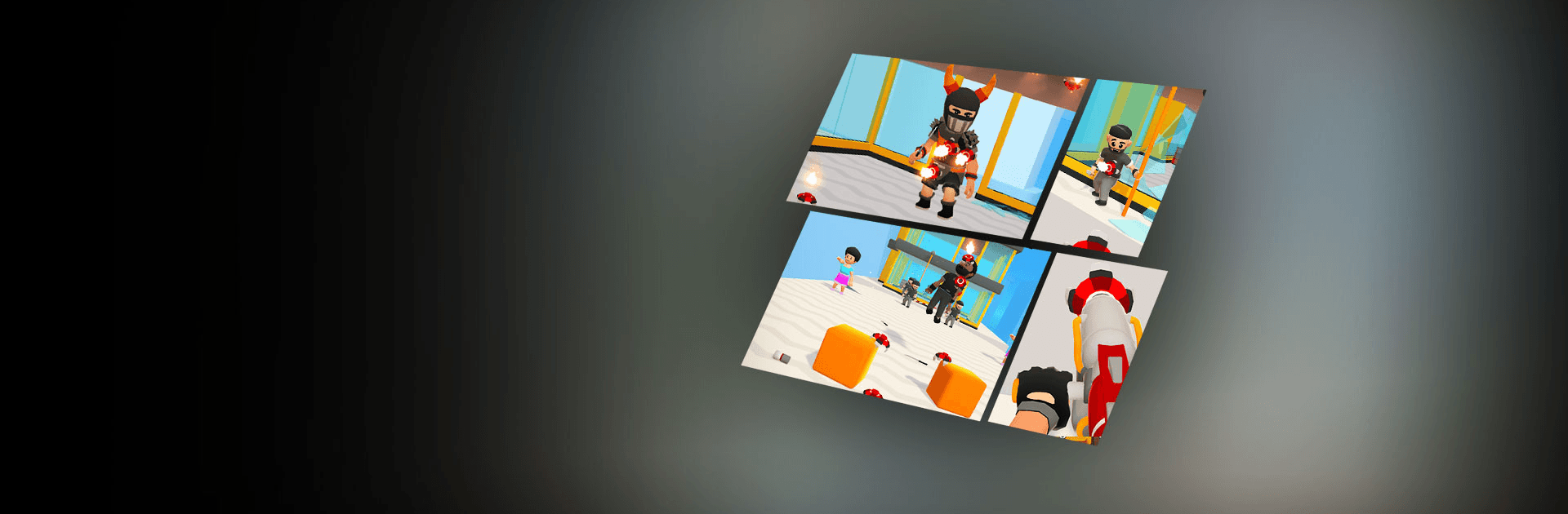

Booster Gun
Chơi trên PC với BlueStacks - Nền tảng chơi game Android, được hơn 500 triệu game thủ tin tưởng.
Trang đã được sửa đổi vào: 16 tháng 7, 2021
Play Booster Gun on PC or Mac
Booster Gun is an action shooting game developed by Rollic Games. BlueStacks app player is the best platform to play this Android game on your PC or Mac for an immersive gaming experience!
Play Booster Gun on PC and enjoy this action game from the large and gorgeous display on your PC! Then, get ready to finish off your enemies and save every hostage from harm!
In the Booster Gun PC game, you get to experience the thrill and delight that comes with bullet belt thrust! Here, you have to use various styles and techniques with your booster gun to blast enemies into the blue sky while avoiding hostages and traversing multiple levels.
Use various booster guns such as the basic flame boosters, cactus boosters, and even guns that fire money! You also get to use some really cool props, such as rainbow horses. When you shoot enemies, they get suspended in the air by the thrust of the bullet, heightening the fun!
To achieve headshots, you have to click on the enemy’s head and then shoot. To pass each level, you’ve got to use a wide variety of guns. And with each level you complete, you’ll be able to choose a special gun!
Download Booster Guns on PC to thrust all your enemies into the sky and set them on fire! No hostage should be hurt! Are you the best person for this job?
Chơi Booster Gun trên PC. Rất dễ để bắt đầu
-
Tải và cài đặt BlueStacks trên máy của bạn
-
Hoàn tất đăng nhập vào Google để đến PlayStore, hoặc thực hiện sau
-
Tìm Booster Gun trên thanh tìm kiếm ở góc phải màn hình
-
Nhấn vào để cài đặt Booster Gun trong danh sách kết quả tìm kiếm
-
Hoàn tất đăng nhập Google (nếu bạn chưa làm bước 2) để cài đặt Booster Gun
-
Nhấn vào icon Booster Gun tại màn hình chính để bắt đầu chơi