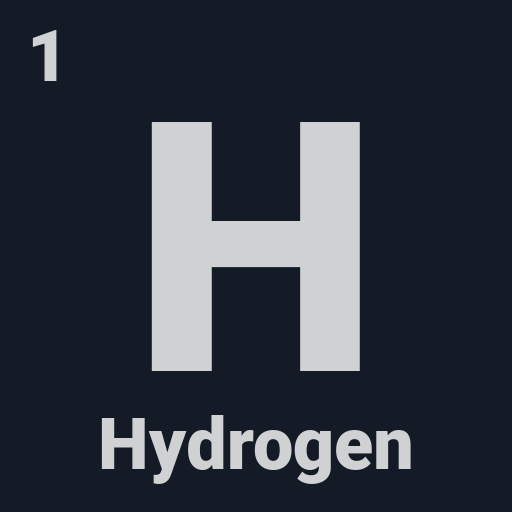Periodic Table Pro: Chemical Elements & Properties
Spiele auf dem PC mit BlueStacks - der Android-Gaming-Plattform, der über 500 Millionen Spieler vertrauen.
Seite geändert am: 8. Oktober 2019
Play Periodic Table Pro: Chemical Elements & Properties on PC
This education application is formatted for all levels of chemistry from primary school to university. It provides a huge amount of data about chemical elements with images for free. Periodic Table Pro displays the entire periodic table at startup interface with category information in between the table, which helps while navigation
Features:
● Detailed and Accurate information about all chemical elements
● Interactive Periodic Table of Elements with images
● Atomic, Thermodynamic, Material, Electromagnetic, Nuclear properties and Reactivity for each element
● User-friendly and Modern design
● Direct links to Wikipedia and Google Search results
● Search better, faster, easier with category filters
● Solubility chart
● An elegant Molar mass calculator
● Dark theme for late-night sessions
Periodic Table in your pocket for free:
Several changes that you observe are the result of chemical reactions like the rain, the change in the colour of leaves, cleaning of any particular material in your house, all involve chemicals. The basic knowledge of chemistry is essential for all, its studying begins with the Periodic Table.
Every element is briefly described with their Atomic, Thermodynamic, Material, Electromagnetic and Nuclear properties. As a result, it provides a useful framework for analyzing chemical behaviour and is widely used in chemistry and other sciences.
Why is the periodic table important?
A periodic table can be used to predict properties of elements, even those that have not been discovered. Columns (groups) and rows (periods) indicate elements that share similar characteristics. The table tells the elements' atomic number and usually its atomic weight. The usual charge on an element is indicated by an element's group. The table makes trends in element properties apparent and provides important information used to balance chemical equations.
Some of element details in this app are:
● Atomic number
● Description
● Discovered by
● Group number
● Period number
● Atomic weight/mass
● Block
● Protons
● Electrons
● Neutrons
● Appearance
● Phase
● Electron configuration
● Electron Shell
● Oxidation states
● Electronegativity
● Atomic radius
● Covalent radius
● Melting point
● Boiling point
● Critical Temperature
● Density
● Valence
● And more
The app is continuously updated with new features and content. So, stay up to date for new app releases.
Spiele Periodic Table Pro: Chemical Elements & Properties auf dem PC. Der Einstieg ist einfach.
-
Lade BlueStacks herunter und installiere es auf deinem PC
-
Schließe die Google-Anmeldung ab, um auf den Play Store zuzugreifen, oder mache es später
-
Suche in der Suchleiste oben rechts nach Periodic Table Pro: Chemical Elements & Properties
-
Klicke hier, um Periodic Table Pro: Chemical Elements & Properties aus den Suchergebnissen zu installieren
-
Schließe die Google-Anmeldung ab (wenn du Schritt 2 übersprungen hast), um Periodic Table Pro: Chemical Elements & Properties zu installieren.
-
Klicke auf dem Startbildschirm auf das Periodic Table Pro: Chemical Elements & Properties Symbol, um mit dem Spielen zu beginnen