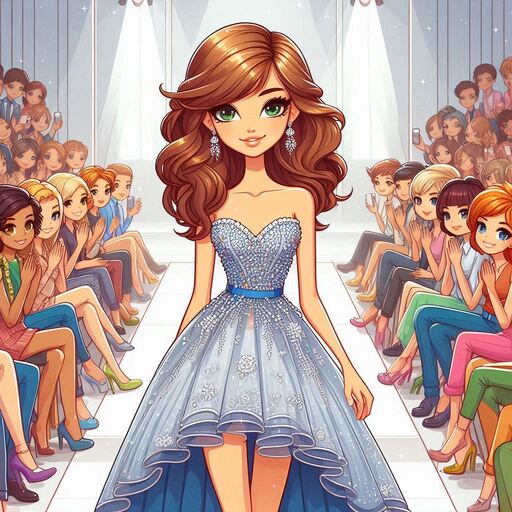Archmagic Survivors TD
Graj na PC z BlueStacks – Platforma gamingowa Android, która uzyskała zaufanie ponad 500 milionów graczy!
Strona zmodyfikowana w dniu: 28 wrz 2024
Play Archmagic Survivors TD on PC
Weapons, abilities, and Gem strategies are your keys to survival. Explore diverse arenas, eliminate foes, gather resources, and upgrade your character to become even stronger. Each round presents a new challenge as enemies grow more powerful, making your survival dependent on quick reflexes and tactical thinking.
Archmagic Survivors TD combines dynamic gameplay with elements of randomness, ensuring that each playthrough is unique. Unlock new weapons, gems,abilities, and upgrades, experiment with different combinations, and create your own unbeatable strategy.
Are you ready for intense action and survival in the face of escalating chaos? Join the battle, challenge yourself, and see how long you can last in the world of Archmagic Survivors TD
Zagraj w Archmagic Survivors TD na PC. To takie proste.
-
Pobierz i zainstaluj BlueStacks na PC
-
Zakończ pomyślnie ustawienie Google, aby otrzymać dostęp do sklepu Play, albo zrób to później.
-
Wyszukaj Archmagic Survivors TD w pasku wyszukiwania w prawym górnym rogu.
-
Kliknij, aby zainstalować Archmagic Survivors TD z wyników wyszukiwania
-
Ukończ pomyślnie rejestrację Google (jeśli krok 2 został pominięty) aby zainstalować Archmagic Survivors TD
-
Klinij w ikonę Archmagic Survivors TD na ekranie startowym, aby zacząć grę