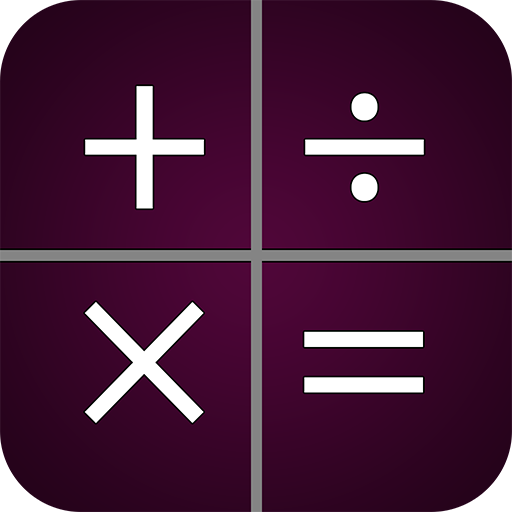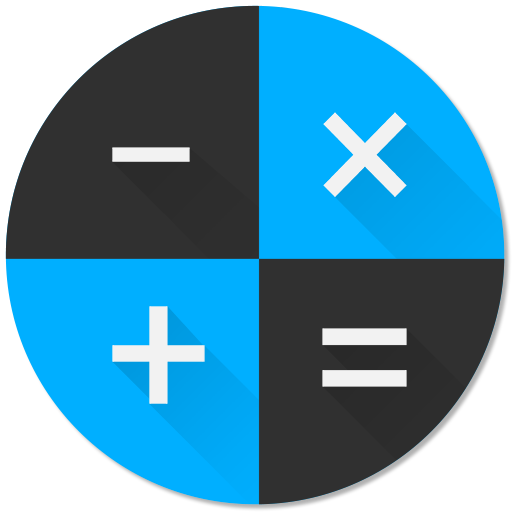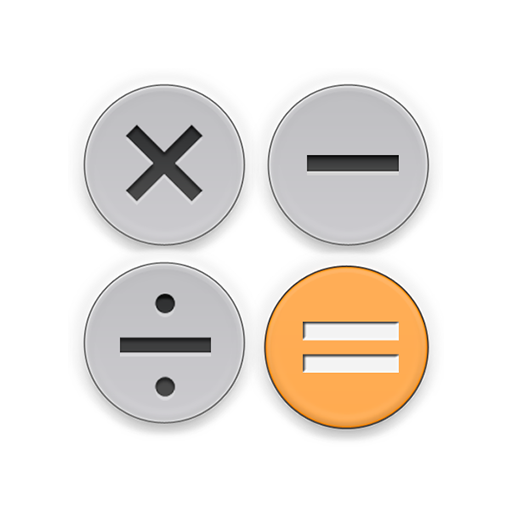Calculator Plus
Chơi trên PC với BlueStacks - Nền tảng chơi game Android, được hơn 500 triệu game thủ tin tưởng.
Trang đã được sửa đổi vào: 9 tháng 6, 2020
Play Calculator Plus on PC
Calculator Plus also smartly corrects the equation. Calculator Plus is packed with better User Interface and better logic underneath to tackle all your day to day calculation needs. Calculator Plus also provides many other settings to play with, which allows you to take control of how the calculator behaves. Calculator Plus has precision settings, angle settings, number formatting settings etc and many more to be added in the future updates.
Why use Calculator Plus instead of Other Calculators in the Play store
1. Light weight
It is very light app, only 2.5 MB of size.
2. User friendly design
Inspired by Google's material design.
3. No Ads whatsoever
Free to use with no hidden charges or ads.
4. Smart calculations
It uses smart calculations to figure out what you are typing and automatically finds the result.
5. Smart corrections
It tries to correct the equations if they are not valid.
6. Very flexible
Very flexible design and can be easily used on any display size or even in multi-window mode.
7. Very precise
It gives you precise results up to 10 decimal places
8. Updated regularly
It is updated regularly with new designs and features, adapting new android versions.
9. Very robust
It has a strong error handling methods which doesn't allow it it fail easily.
10. Battery friendly
It is very efficient battery wise. It uses about 20% less battery compared to a normal calculator
Chơi Calculator Plus trên PC. Rất dễ để bắt đầu
-
Tải và cài đặt BlueStacks trên máy của bạn
-
Hoàn tất đăng nhập vào Google để đến PlayStore, hoặc thực hiện sau
-
Tìm Calculator Plus trên thanh tìm kiếm ở góc phải màn hình
-
Nhấn vào để cài đặt Calculator Plus trong danh sách kết quả tìm kiếm
-
Hoàn tất đăng nhập Google (nếu bạn chưa làm bước 2) để cài đặt Calculator Plus
-
Nhấn vào icon Calculator Plus tại màn hình chính để bắt đầu chơi