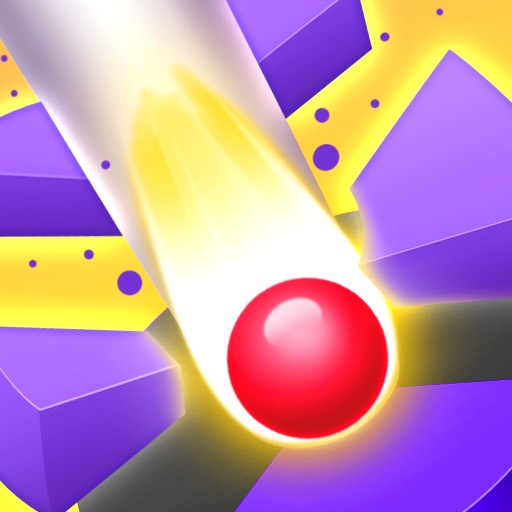Tile Match Pro
Graj na PC z BlueStacks – Platforma gamingowa Android, która uzyskała zaufanie ponad 500 milionów graczy!
Strona zmodyfikowana w dniu: Mar 5, 2025
Play Tile Match Pro on PC or Mac
Explore a whole new adventure with Tile Match Pro, a Puzzle game created by Gimica GmbH. Experience great gameplay with BlueStacks, the most popular gaming platform to play Android games on your PC or Mac.
About the Game
Tile Match Pro by Gimica GmbH is the brain teaser you’ve been searching for! This puzzle game invites you to challenge yourself across a variety of levels, testing both your strategic thinking and speed. Whether you prefer taking it easy or racing against time to earn stars, this game has got you covered.
Game Features
-
Varied Levels: Navigate through an array of challenging levels that range from relaxing to intense, depending on what suits your mood.
-
Star System: Earn stars based on your performance. Will you take it easy, or go for gold by clearing levels quickly?
-
User Interface: Enjoy an intuitive and sleek design that keeps the focus on the puzzles, making gameplay straightforward and enjoyable.
-
Cross-Platform Enjoyment: Ideal for those who enjoy gaming on BlueStacks, experiencing Tile Match Pro on your PC can be a real game-changer.
Challenge yourself, strategize, and have fun with Tile Match Pro!
Slay your opponents with your epic moves. Play it your way on BlueStacks and dominate the battlefield.
Zagraj w Tile Match Pro na PC. To takie proste.
-
Pobierz i zainstaluj BlueStacks na PC
-
Zakończ pomyślnie ustawienie Google, aby otrzymać dostęp do sklepu Play, albo zrób to później.
-
Wyszukaj Tile Match Pro w pasku wyszukiwania w prawym górnym rogu.
-
Kliknij, aby zainstalować Tile Match Pro z wyników wyszukiwania
-
Ukończ pomyślnie rejestrację Google (jeśli krok 2 został pominięty) aby zainstalować Tile Match Pro
-
Klinij w ikonę Tile Match Pro na ekranie startowym, aby zacząć grę