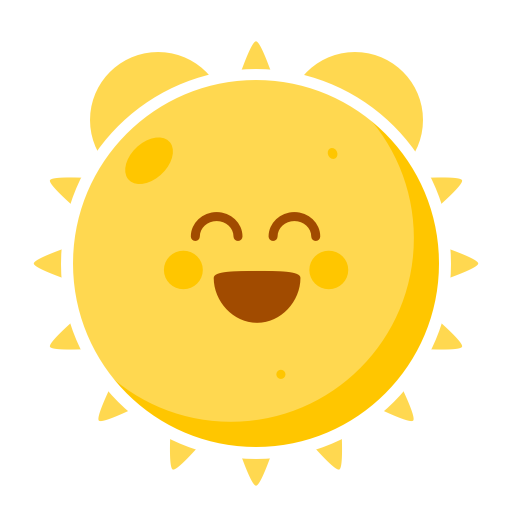Gimini Moodtracker
Chơi trên PC với BlueStacks - Nền tảng chơi game Android, được hơn 500 triệu game thủ tin tưởng.
Trang đã được sửa đổi vào: 20 tháng 2, 2020
Play Gimini Moodtracker on PC
How is Gimini Moodtracker useful?
• Makes mood rating easy-peasy, with only one simple swipe as input
• Reminds you to rate your mood when it's most suitable for you
• Allows you to rate your mood after each phone conversation
• Shows a timeline of your mood inputs
• Associates mood inputs with your the geographic coordinates (cities and locations)
• Allows you to share your moods with your friends on Facebook
• Gives you daily, weekly and monthly graphs of your mood evolution
• Gives you the top people who influence your mood
• Calculates your average mood for the places and locations you visit
• Lets you edit your timeline cards and use the moodtracker as a personal journal
• Ensures your data privacy with a pin lock
• Keeps a list for unrated calls
• Ranks your weekdays from best to worse
• Compares your average mood and world's average mood for every day
• Compares your mood in a location with the mood of everyone else in the same location
• A widget for faster mood rating configurable on your phone screen
• Helps you remember what you would otherwise forget. Like a pill against oblivion.
We created the Gimini Moodtracker app in our offline Gimini Workshops activity as a tool for increasing self-awareness and it is the result of testing how mood tracking works on over 400 people.
Nowadays we track everything: calories, kilometers, money, success but we don’t track happiness, which is usually our purpose in life. Every mood is important because it says something about you. This app is the first step towards you coaching yourself - because whom do you trust more than yourself?
Connect with us:
LinkedIn: https://goo.gl/PkQO0H
Facebook: https://www.facebook.com/giminiapps/
Twitter: https://twitter.com/GiminiMoods
Instagram: http://www.instagram.com/giminiapps/
Blog: http://medium.com/@GiminiApps
Need help? Contact us at: dragos@giminiapps.com
Chơi Gimini Moodtracker trên PC. Rất dễ để bắt đầu
-
Tải và cài đặt BlueStacks trên máy của bạn
-
Hoàn tất đăng nhập vào Google để đến PlayStore, hoặc thực hiện sau
-
Tìm Gimini Moodtracker trên thanh tìm kiếm ở góc phải màn hình
-
Nhấn vào để cài đặt Gimini Moodtracker trong danh sách kết quả tìm kiếm
-
Hoàn tất đăng nhập Google (nếu bạn chưa làm bước 2) để cài đặt Gimini Moodtracker
-
Nhấn vào icon Gimini Moodtracker tại màn hình chính để bắt đầu chơi