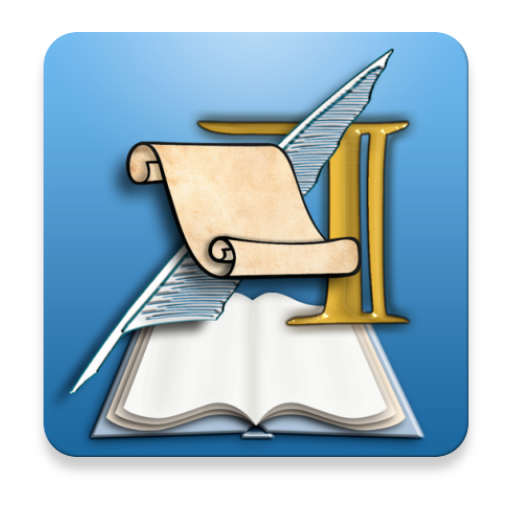Zmanim
العب على الكمبيوتر الشخصي مع BlueStacks - نظام أندرويد للألعاب ، موثوق به من قبل أكثر من 500 مليون لاعب.
تم تعديل الصفحة في: 3 يناير 2020
Play Zmanim on PC
Includes:
* 90+ different zmanim, including GR'A & MG'A-click to select
* Notification if unable to determine location & help turning on sources
* Manual selection of location & time zone
Configurable Alarms prior to zmanim. Go to Preferences and choose which Zmanim and how soon (zero to 60 minutes before). Choose the tone (if any) to play when a notification is displayed. Go to Preferences, and select 'Notification Sound'.
Permissions:
* Receive Boot Completed: Needed to start the alerts.
* Vibrate: Allow alerts to vibrate the phone.
* Wake Lock: Necessary to be able to compute the next alarm.
Log enhancements: https://zmanim.myjetbrains.com or just email: zmanim.apps@gmail.com
العب Zmanim على جهاز الكمبيوتر. من السهل البدء.
-
قم بتنزيل BlueStacks وتثبيته على جهاز الكمبيوتر الخاص بك
-
أكمل تسجيل الدخول إلى Google للوصول إلى متجر Play ، أو قم بذلك لاحقًا
-
ابحث عن Zmanim في شريط البحث أعلى الزاوية اليمنى
-
انقر لتثبيت Zmanim من نتائج البحث
-
أكمل تسجيل الدخول إلى Google (إذا تخطيت الخطوة 2) لتثبيت Zmanim
-
انقر على أيقونة Zmanim على الشاشة الرئيسية لبدء اللعب