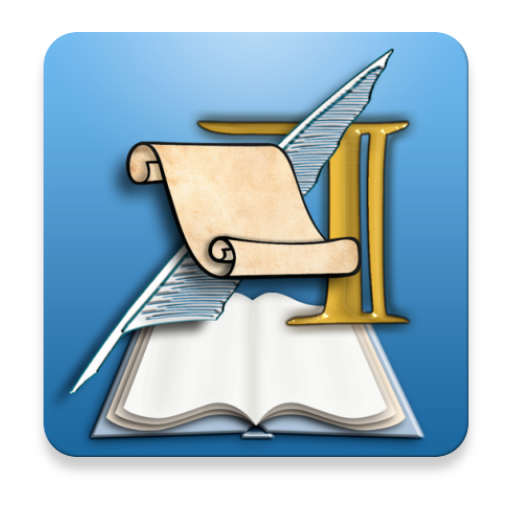このページには広告が含まれます

Zmanim
ライフスタイル | Jay Gindin
BlueStacksを使ってPCでプレイ - 5憶以上のユーザーが愛用している高機能Androidゲーミングプラットフォーム
Play Zmanim on PC
Location-aware zmanim (Jewish prayer times, Holiday start/end). User-defined alerts for any zman, up to one hour in advance!
Includes:
* 90+ different zmanim, including GR'A & MG'A-click to select
* Notification if unable to determine location & help turning on sources
* Manual selection of location & time zone
Configurable Alarms prior to zmanim. Go to Preferences and choose which Zmanim and how soon (zero to 60 minutes before). Choose the tone (if any) to play when a notification is displayed. Go to Preferences, and select 'Notification Sound'.
Permissions:
* Receive Boot Completed: Needed to start the alerts.
* Vibrate: Allow alerts to vibrate the phone.
* Wake Lock: Necessary to be able to compute the next alarm.
Log enhancements: https://zmanim.myjetbrains.com or just email: zmanim.apps@gmail.com
Includes:
* 90+ different zmanim, including GR'A & MG'A-click to select
* Notification if unable to determine location & help turning on sources
* Manual selection of location & time zone
Configurable Alarms prior to zmanim. Go to Preferences and choose which Zmanim and how soon (zero to 60 minutes before). Choose the tone (if any) to play when a notification is displayed. Go to Preferences, and select 'Notification Sound'.
Permissions:
* Receive Boot Completed: Needed to start the alerts.
* Vibrate: Allow alerts to vibrate the phone.
* Wake Lock: Necessary to be able to compute the next alarm.
Log enhancements: https://zmanim.myjetbrains.com or just email: zmanim.apps@gmail.com
ZmanimをPCでプレイ
-
BlueStacksをダウンロードしてPCにインストールします。
-
GoogleにサインインしてGoogle Play ストアにアクセスします。(こちらの操作は後で行っても問題ありません)
-
右上の検索バーにZmanimを入力して検索します。
-
クリックして検索結果からZmanimをインストールします。
-
Googleサインインを完了してZmanimをインストールします。※手順2を飛ばしていた場合
-
ホーム画面にてZmanimのアイコンをクリックしてアプリを起動します。