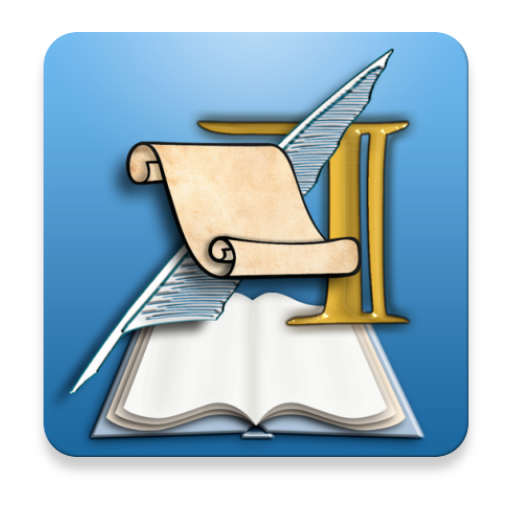Zmanim
라이프스타일 | Jay Gindin
5억명 이상의 게이머가 신뢰하는 안드로이드 게임 플랫폼 BlueStacks으로 PC에서 플레이하세요.
Play Zmanim on PC
Location-aware zmanim (Jewish prayer times, Holiday start/end). User-defined alerts for any zman, up to one hour in advance!
Includes:
* 90+ different zmanim, including GR'A & MG'A-click to select
* Notification if unable to determine location & help turning on sources
* Manual selection of location & time zone
Configurable Alarms prior to zmanim. Go to Preferences and choose which Zmanim and how soon (zero to 60 minutes before). Choose the tone (if any) to play when a notification is displayed. Go to Preferences, and select 'Notification Sound'.
Permissions:
* Receive Boot Completed: Needed to start the alerts.
* Vibrate: Allow alerts to vibrate the phone.
* Wake Lock: Necessary to be able to compute the next alarm.
Log enhancements: https://zmanim.myjetbrains.com or just email: zmanim.apps@gmail.com
Includes:
* 90+ different zmanim, including GR'A & MG'A-click to select
* Notification if unable to determine location & help turning on sources
* Manual selection of location & time zone
Configurable Alarms prior to zmanim. Go to Preferences and choose which Zmanim and how soon (zero to 60 minutes before). Choose the tone (if any) to play when a notification is displayed. Go to Preferences, and select 'Notification Sound'.
Permissions:
* Receive Boot Completed: Needed to start the alerts.
* Vibrate: Allow alerts to vibrate the phone.
* Wake Lock: Necessary to be able to compute the next alarm.
Log enhancements: https://zmanim.myjetbrains.com or just email: zmanim.apps@gmail.com
PC에서 Zmanim 플레이해보세요.
-
BlueStacks 다운로드하고 설치
-
Google Play 스토어에 로그인 하기(나중에 진행가능)
-
오른쪽 상단 코너에 Zmanim 검색
-
검색 결과 중 Zmanim 선택하여 설치
-
구글 로그인 진행(만약 2단계를 지나갔을 경우) 후 Zmanim 설치
-
메인 홈화면에서 Zmanim 선택하여 실행