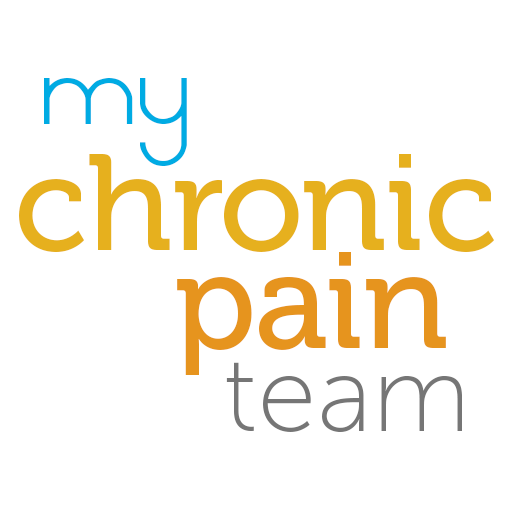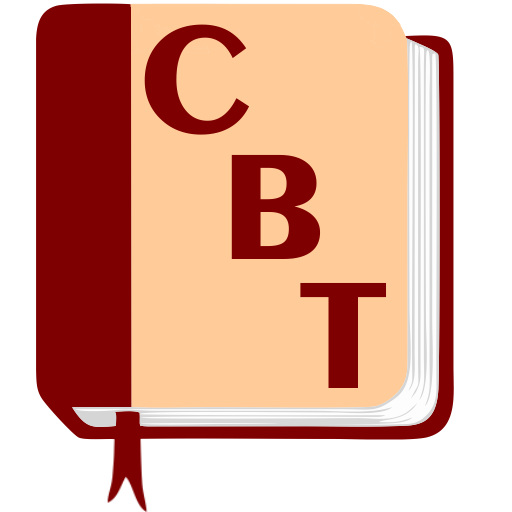Ginger Emotional Support 18+
Spiele auf dem PC mit BlueStacks - der Android-Gaming-Plattform, der über 500 Millionen Spieler vertrauen.
Seite geändert am: 6. Februar 2020
Play Ginger Emotional Support on PC
— What does it cost? —
Ginger is offered at no cost to employees and dependents (age 18 and above) of select employers located in the US and internationally. If your employer, school or organization offers Ginger, you can download the app to get immediate access to emotional support.
— About Ginger —
With Ginger, you get day-to-day support and guidance with learning new skills and achieving goals–personal or professional. Your coach can also help you reduce stress and anxiety, strengthen your relationships, increase productivity and so much more.
‣ Unlimited Chat:
Texting through the app is convenient, discreet and it can be done at any time. Plus, you get replies within minutes–not hours.
‣ Personalized Self-care:
Curated and clinically-validated in-app content, guides and self-care exercises tailored to your individual goals and needs.
‣ Confidential & Secure:
Your information is protected by EU GDPR and HIPAA regulations.
— How does it work? —
1. Download the app
2. Enter your unique access code
3. Chat with your coach now or schedule for later.
*You must be over 18 years of age to use Ginger.
Spiele Ginger Emotional Support 18+ auf dem PC. Der Einstieg ist einfach.
-
Lade BlueStacks herunter und installiere es auf deinem PC
-
Schließe die Google-Anmeldung ab, um auf den Play Store zuzugreifen, oder mache es später
-
Suche in der Suchleiste oben rechts nach Ginger Emotional Support 18+
-
Klicke hier, um Ginger Emotional Support 18+ aus den Suchergebnissen zu installieren
-
Schließe die Google-Anmeldung ab (wenn du Schritt 2 übersprungen hast), um Ginger Emotional Support 18+ zu installieren.
-
Klicke auf dem Startbildschirm auf das Ginger Emotional Support 18+ Symbol, um mit dem Spielen zu beginnen