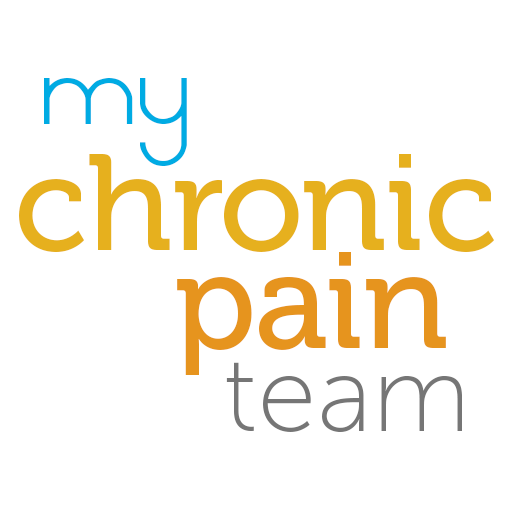Ginger Emotional Support 18+
Juega en PC con BlueStacks: la plataforma de juegos Android, en la que confían más de 500 millones de jugadores.
Página modificada el: 6 de febrero de 2020
Play Ginger Emotional Support on PC
— What does it cost? —
Ginger is offered at no cost to employees and dependents (age 18 and above) of select employers located in the US and internationally. If your employer, school or organization offers Ginger, you can download the app to get immediate access to emotional support.
— About Ginger —
With Ginger, you get day-to-day support and guidance with learning new skills and achieving goals–personal or professional. Your coach can also help you reduce stress and anxiety, strengthen your relationships, increase productivity and so much more.
‣ Unlimited Chat:
Texting through the app is convenient, discreet and it can be done at any time. Plus, you get replies within minutes–not hours.
‣ Personalized Self-care:
Curated and clinically-validated in-app content, guides and self-care exercises tailored to your individual goals and needs.
‣ Confidential & Secure:
Your information is protected by EU GDPR and HIPAA regulations.
— How does it work? —
1. Download the app
2. Enter your unique access code
3. Chat with your coach now or schedule for later.
*You must be over 18 years of age to use Ginger.
Juega Ginger Emotional Support 18+ en la PC. Es fácil comenzar.
-
Descargue e instale BlueStacks en su PC
-
Complete el inicio de sesión de Google para acceder a Play Store, o hágalo más tarde
-
Busque Ginger Emotional Support 18+ en la barra de búsqueda en la esquina superior derecha
-
Haga clic para instalar Ginger Emotional Support 18+ desde los resultados de búsqueda
-
Complete el inicio de sesión de Google (si omitió el paso 2) para instalar Ginger Emotional Support 18+
-
Haz clic en el ícono Ginger Emotional Support 18+ en la pantalla de inicio para comenzar a jugar