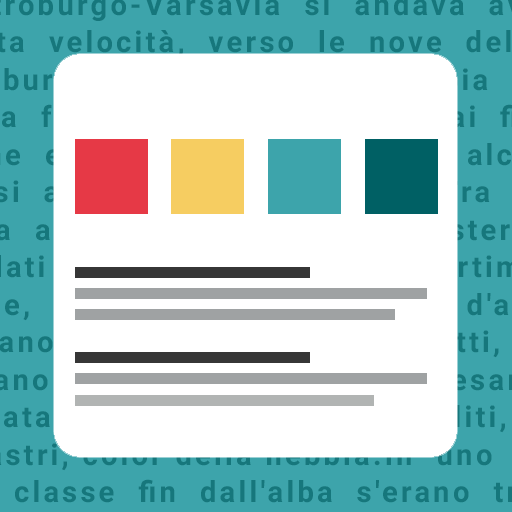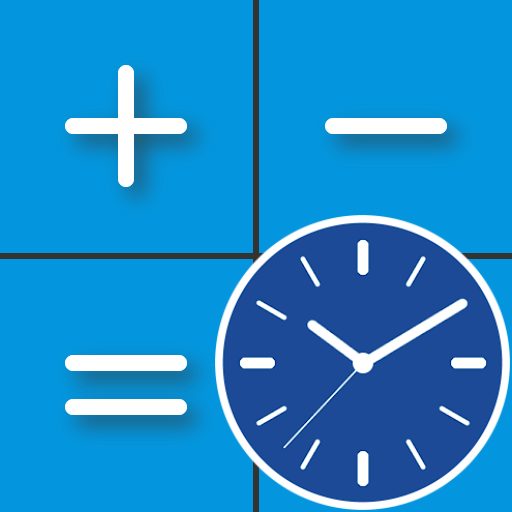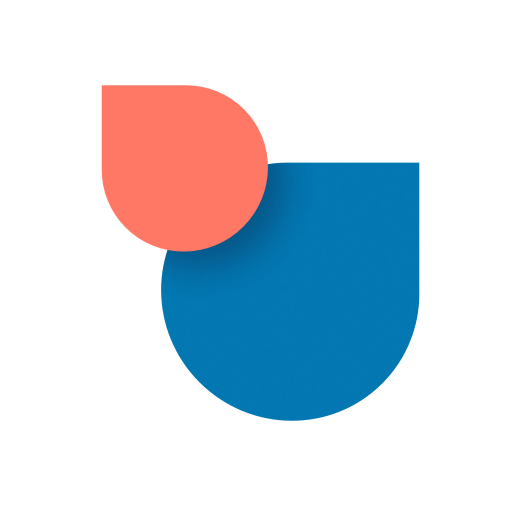
Twobird
Jouez sur PC avec BlueStacks - la plate-forme de jeu Android, approuvée par + 500M de joueurs.
Page Modifiée le: 14 février 2020
Play Twobird on PC
Twobird is in early access. We are working hard to make it your favorite app, and would love to hear your feedback! Available on Android, iOS, Windows, Mac, & Web.
NOTES & EMAIL BRING YOUR THOUGHTS TOGETHER
In Twobird, notes live in your inbox. Jot down ideas for your next project, plan your grocery list, manage your family budget and send mom an email; all from one place.
Scheduled an appointment? Create a reminder inside your inbox. Twobird will alert you at just the right time.
LIVE COLLABORATION IN YOUR CONVERSATIONS
Share a Twobird note and transform a shopping list into a party planner. Assign tasks, make edits, leave comments and discuss changes with everyone involved.
Shared notes can be nested inside your email so you can see everyone's ideas come together, in real-time.
EMAIL THAT'S EASIER TO READ
Twobird hides distractions like signatures and complex formatting, so you focus on what matters.
Emails can feel formal. Twobird's chatty design keeps conversations light and natural.
Respond quickly with @ mentions that loop people into discussions and emojis, because sometimes all you need is a thumbs up.
POWERFUL FEATURES KEEP YOU FOCUSED
- Remind allows you to schedule an email or note to appear in your inbox later.
- Low Priority sets aside automated messages so you don’t get distracted.
- Pinned and Recent lists keep important notes & conversations easily accessible.
- Tidy Up archives inactive conversations so your inbox stays fresh.
PRIVACY MATTERS
Your information stays private. We will never use your personal data for anything; we rely only on anonymous data, like how many times a button has been clicked, to improve the Twobird experience.
Connect your existing Gmail account to discover your new inbox for free.
Twobird is a registered trademark of Ginger Labs, Inc.
Jouez à Twobird sur PC. C'est facile de commencer.
-
Téléchargez et installez BlueStacks sur votre PC
-
Connectez-vous à Google pour accéder au Play Store ou faites-le plus tard
-
Recherchez Twobird dans la barre de recherche dans le coin supérieur droit
-
Cliquez pour installer Twobird à partir des résultats de la recherche
-
Connectez-vous à Google (si vous avez ignoré l'étape 2) pour installer Twobird
-
Cliquez sur l'icône Twobird sur l'écran d'accueil pour commencer à jouer