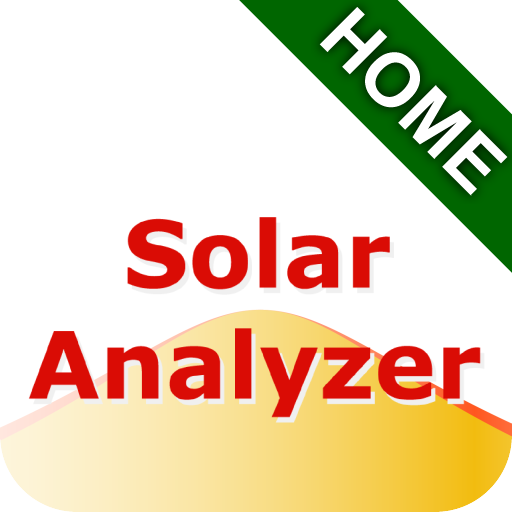GinLongHome
Mainkan di PC dengan BlueStacks – platform Game-Game Android, dipercaya oleh lebih dari 500 juta gamer.
Halaman Dimodifikasi Aktif: 18 Desember 2019
Play GinLongHome on PC
Users can check their own plants ("solar systems") on the mobile app, Ginlong Home. Users can remotely monitor their plant and review real-time generation, historical data (week, month, annual, total), energy consumption, storage battery use, etc. to confirm plant health and revenue generation, anytime, anywhere.
Calculate Plant Revenue
Featuring embedded meteorological data and local/national FIT databases, plant owners can calculate potential revenue from their rooftops using the Ginlong Home app. App users can locate good plant (solar system) locations, input
building construction periods and easily calculate ROI
New Link to a Brand New Social Platform
While enjoying a good return on investment from our Solis PV plant, lets share our green lifestyle on social media (e.g. WeChat, Moments, etc.)? Uses can meet more green energy users and share thoughts with neighboring plant owners and like-minded folks via the Ginlong Home "Social" function built into the app!
Mainkan GinLongHome di PC Mudah saja memulainya.
-
Unduh dan pasang BlueStacks di PC kamu
-
Selesaikan proses masuk Google untuk mengakses Playstore atau lakukan nanti
-
Cari GinLongHome di bilah pencarian di pojok kanan atas
-
Klik untuk menginstal GinLongHome dari hasil pencarian
-
Selesaikan proses masuk Google (jika kamu melewati langkah 2) untuk menginstal GinLongHome
-
Klik ikon GinLongHome di layar home untuk membuka gamenya