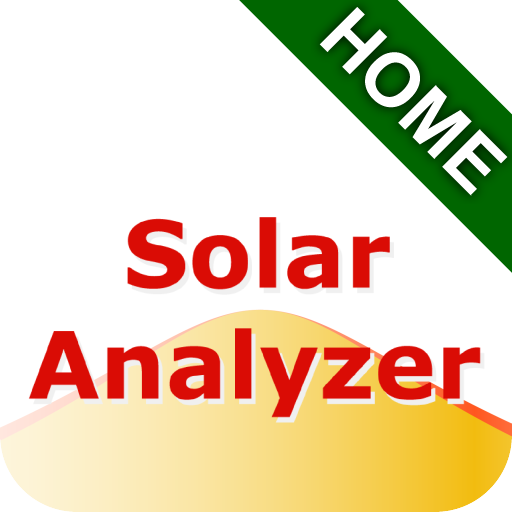锦浪家庭版
工具 | Ginlong Solis
在電腦上使用BlueStacks –受到5億以上的遊戲玩家所信任的Android遊戲平台。
Play GinLongHome on PC
Real-Time Remote Monitoring
Users can check their own plants ("solar systems") on the mobile app, Ginlong Home. Users can remotely monitor their plant and review real-time generation, historical data (week, month, annual, total), energy consumption, storage battery use, etc. to confirm plant health and revenue generation, anytime, anywhere.
Calculate Plant Revenue
Featuring embedded meteorological data and local/national FIT databases, plant owners can calculate potential revenue from their rooftops using the Ginlong Home app. App users can locate good plant (solar system) locations, input
building construction periods and easily calculate ROI
New Link to a Brand New Social Platform
While enjoying a good return on investment from our Solis PV plant, lets share our green lifestyle on social media (e.g. WeChat, Moments, etc.)? Uses can meet more green energy users and share thoughts with neighboring plant owners and like-minded folks via the Ginlong Home "Social" function built into the app!
Users can check their own plants ("solar systems") on the mobile app, Ginlong Home. Users can remotely monitor their plant and review real-time generation, historical data (week, month, annual, total), energy consumption, storage battery use, etc. to confirm plant health and revenue generation, anytime, anywhere.
Calculate Plant Revenue
Featuring embedded meteorological data and local/national FIT databases, plant owners can calculate potential revenue from their rooftops using the Ginlong Home app. App users can locate good plant (solar system) locations, input
building construction periods and easily calculate ROI
New Link to a Brand New Social Platform
While enjoying a good return on investment from our Solis PV plant, lets share our green lifestyle on social media (e.g. WeChat, Moments, etc.)? Uses can meet more green energy users and share thoughts with neighboring plant owners and like-minded folks via the Ginlong Home "Social" function built into the app!
在電腦上遊玩锦浪家庭版 . 輕易上手.
-
在您的電腦上下載並安裝BlueStacks
-
完成Google登入後即可訪問Play商店,或等你需要訪問Play商店十再登入
-
在右上角的搜索欄中尋找 锦浪家庭版
-
點擊以從搜索結果中安裝 锦浪家庭版
-
完成Google登入(如果您跳過了步驟2),以安裝 锦浪家庭版
-
在首頁畫面中點擊 锦浪家庭版 圖標來啟動遊戲