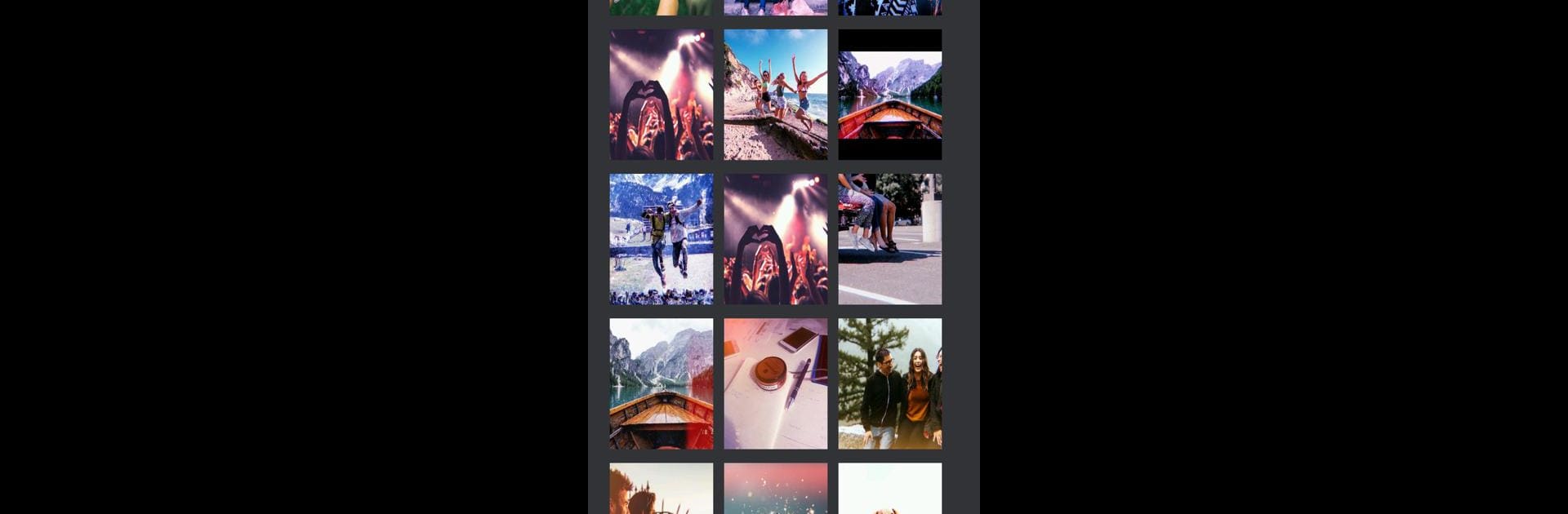
Kuji Cam
Mainkan di PC dengan BlueStacks – platform Game-Game Android, dipercaya oleh lebih dari 500 juta gamer.
Run Kuji Cam on PC or Mac
Let BlueStacks turn your PC, Mac, or laptop into the perfect home for Kuji Cam, a fun Photography app from GinnyPix.
About the App
Kuji Cam is your pocket-sized time machine for photography, letting you turn everyday snapshots into retro masterpieces. If you’re after that vintage aesthetic—think washed-out colors, bokeh, and just the right amount of film grain—this app from GinnyPix fits the bill. Whether you’re snapping on the fly or editing pics you’ve already got, Kuji Cam gives you that perfectly imperfect analog vibe.
App Features
-
A Huge Filter Library
Over 180 filters are ready to give your photos new life. Classic film looks? Check. Subtle tones? Yup. Bold and dramatic? You got it. -
Eye-Catching Effects
Add a little mystery with light leaks, piles of grain, bokeh, or that old-school dust layer—the effects are all here and easy to apply. -
Photo Frames with Flair
Wrap your pictures in stylish frames, from simple borders to that unmistakable Polaroid feel. -
Edit as You Shoot
If you like to work fast, you can throw filters and effects on in real time, right in the camera mode. Instant vintage, no waiting. -
All the Vintage Vibes
Play with different styles—be it classic Kuji, KD Pro, dreamy Black & White, or bold 3D effects. -
Random Light Leaks
Don’t want to overthink it? Let Kuji Cam apply random light leak effects for that spontaneous, film-like magic. -
Film Dust & Date Stamp
Want your shots to look like they’re straight out of a ‘90s shoebox? Pop on the date stamp and a little film dust. -
Flexible Shooting Modes
Swap between portrait and landscape, set a self-timer for group shots, or import pics from your gallery to give them that vintage touch. -
Premium Upgrade Perks
Go ad-free, create your own custom filter recipes, copy and paste your edits across photos, and unlock every filter for direct use in camera mode—all with a one-time payment.
Plus, for those who love tweaking details on a bigger screen, Kuji Cam runs smoothly with BlueStacks. It’s all about giving you creative control, no matter how—or where—you edit.
BlueStacks brings your apps to life on a bigger screen—seamless and straightforward.
Mainkan Kuji Cam di PC Mudah saja memulainya.
-
Unduh dan pasang BlueStacks di PC kamu
-
Selesaikan proses masuk Google untuk mengakses Playstore atau lakukan nanti
-
Cari Kuji Cam di bilah pencarian di pojok kanan atas
-
Klik untuk menginstal Kuji Cam dari hasil pencarian
-
Selesaikan proses masuk Google (jika kamu melewati langkah 2) untuk menginstal Kuji Cam
-
Klik ikon Kuji Cam di layar home untuk membuka gamenya

