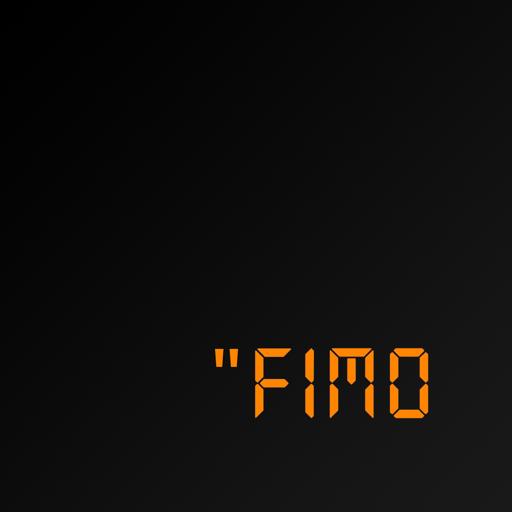Kuji Cam
None | GinnyPix
在電腦上使用BlueStacks –受到5億以上的遊戲玩家所信任的Android遊戲平台。
Play Kuji Cam on PC
Create beautiful photos with vintage touch. Tons of filters and effects.
Features
- 180 + filters
- Tons of light leak and dust, grain bokeh, effects..
- Beautiful photo frames
- Apply filters directly in camera
- Advance editing of photos
- Kuji, KD Pro, Vintage and Black & White
- Random light leak filters applied
- Instant preview
- Random light leak filters
- Date stamp
- Film dust
- 3D effect
- Portrait and landscape
- Self-timer
- Import photos from gallery
- No subscriptions
Premium Upgrade (one-time purchase)
- No ads
- Use all filters directly in the camera
- Create Filter Recipes (Your own filters, and effects that you can apply again on photos)
- Copy / Paste Edits
- No ads
Note: Kuji Cam is only available in Play Store. Getting the app from anywhere else has it's risk. Be smart and support us by getting Premium upgrade.
Follow us on Instagram
Instagram: @ginnypix_apps
Features
- 180 + filters
- Tons of light leak and dust, grain bokeh, effects..
- Beautiful photo frames
- Apply filters directly in camera
- Advance editing of photos
- Kuji, KD Pro, Vintage and Black & White
- Random light leak filters applied
- Instant preview
- Random light leak filters
- Date stamp
- Film dust
- 3D effect
- Portrait and landscape
- Self-timer
- Import photos from gallery
- No subscriptions
Premium Upgrade (one-time purchase)
- No ads
- Use all filters directly in the camera
- Create Filter Recipes (Your own filters, and effects that you can apply again on photos)
- Copy / Paste Edits
- No ads
Note: Kuji Cam is only available in Play Store. Getting the app from anywhere else has it's risk. Be smart and support us by getting Premium upgrade.
Follow us on Instagram
Instagram: @ginnypix_apps
在電腦上遊玩Kuji Cam . 輕易上手.
-
在您的電腦上下載並安裝BlueStacks
-
完成Google登入後即可訪問Play商店,或等你需要訪問Play商店十再登入
-
在右上角的搜索欄中尋找 Kuji Cam
-
點擊以從搜索結果中安裝 Kuji Cam
-
完成Google登入(如果您跳過了步驟2),以安裝 Kuji Cam
-
在首頁畫面中點擊 Kuji Cam 圖標來啟動遊戲