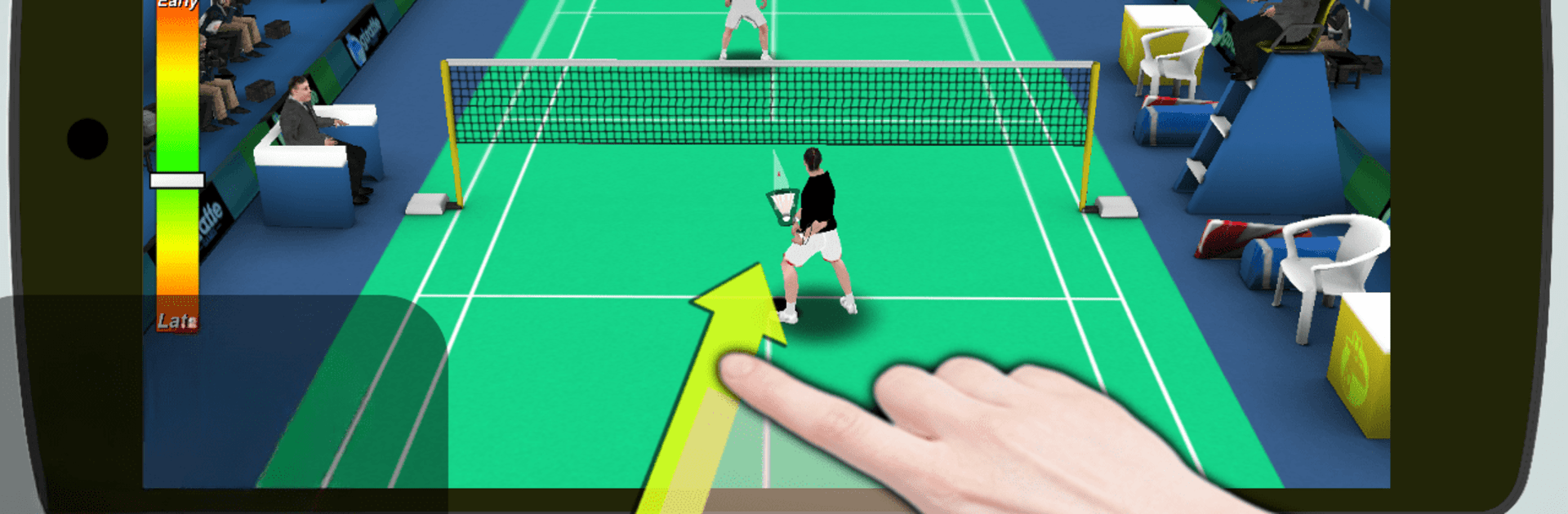

バドミントン 3D
BlueStacksを使ってPCでプレイ - 5憶以上のユーザーが愛用している高機能Androidゲーミングプラットフォーム
Play Badminton 3D on PC or Mac
From the innovators and creators at Giraffe Games Limited, Badminton 3D is another fun addition to the World of Sports games. Go beyond your mobile screen and play it bigger and better on your PC or Mac. An immersive experience awaits you.
About the Game
Experience the thrill of badminton like never before with Badminton 3D from Giraffe Games Limited. This sports game offers a highly realistic and engaging gameplay experience, featuring sharp 3D graphics and intuitive controls. Whether you’re smashing powerful shots or executing precise drop shots, it all comes alive in this immersive badminton arena.
Game Features
-
Career Mode
Hone your skills by challenging a variety of opponents. This mode allows you to perfect your badminton techniques through increasingly tough matches. -
Badminton League
Pick your country and get ready to compete on a global stage. It’s all about strategy and skill as you aim to dominate the world rankings. -
Tournaments
Jump into exciting, fast-paced tournaments. Compete against players from different backgrounds and aim to become a badminton legend. All levels are welcome, making it fun and accessible for everyone.
Grab your shuttle and rackets, and remember, BlueStacks enhances the fun!
Start your journey now. Download the game on BlueStacks, invite your friends, and march on a new adventure.
バドミントン 3DをPCでプレイ
-
BlueStacksをダウンロードしてPCにインストールします。
-
GoogleにサインインしてGoogle Play ストアにアクセスします。(こちらの操作は後で行っても問題ありません)
-
右上の検索バーにバドミントン 3Dを入力して検索します。
-
クリックして検索結果からバドミントン 3Dをインストールします。
-
Googleサインインを完了してバドミントン 3Dをインストールします。※手順2を飛ばしていた場合
-
ホーム画面にてバドミントン 3Dのアイコンをクリックしてアプリを起動します。



