
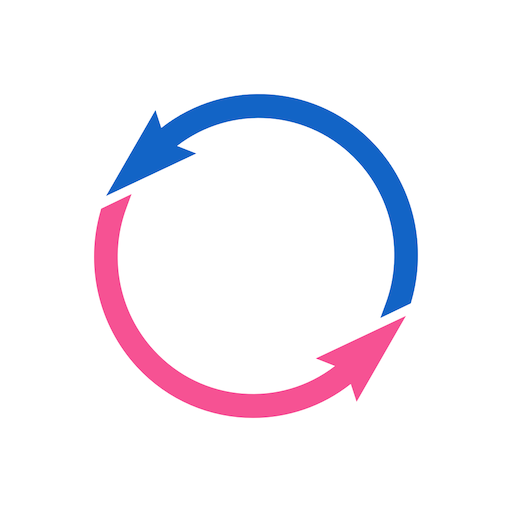
GirlsAskGuys
Spiele auf dem PC mit BlueStacks - der Android-Gaming-Plattform, der über 500 Millionen Spieler vertrauen.
Seite geändert am: 16. Dezember 2019
Play GirlsAskGuys on PC
Join our community who share their experiences to help each other see the world through the opposite gender's perspective.
You will be able to:
• Start a conversation with someone by sending a message or sharing an opinion privately
• Stay anonymous when asking a question or sharing your opinions on a sensitive subject
• Browse questions and see the most helpful opinions on a number of topics such as flirting, girl's behavior, guy's behavior, politics, dating, relationships and more
• Follow other members to create meaningful connections
• Ask a question and get opinions from girls or guys only
• Get tailored content delivered to your smartphone and help others
Spiele GirlsAskGuys auf dem PC. Der Einstieg ist einfach.
-
Lade BlueStacks herunter und installiere es auf deinem PC
-
Schließe die Google-Anmeldung ab, um auf den Play Store zuzugreifen, oder mache es später
-
Suche in der Suchleiste oben rechts nach GirlsAskGuys
-
Klicke hier, um GirlsAskGuys aus den Suchergebnissen zu installieren
-
Schließe die Google-Anmeldung ab (wenn du Schritt 2 übersprungen hast), um GirlsAskGuys zu installieren.
-
Klicke auf dem Startbildschirm auf das GirlsAskGuys Symbol, um mit dem Spielen zu beginnen



