
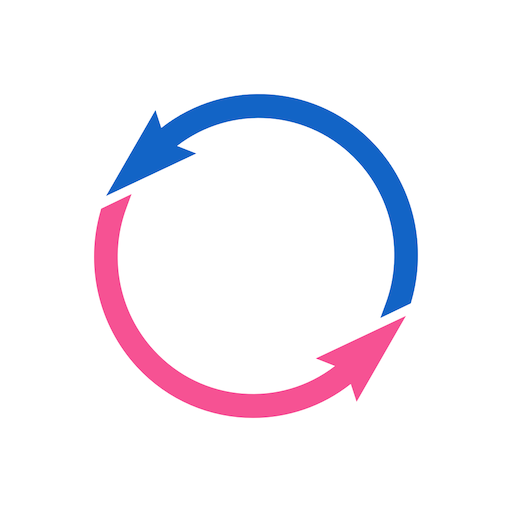
GirlsAskGuys
Juega en PC con BlueStacks: la plataforma de juegos Android, en la que confían más de 500 millones de jugadores.
Página modificada el: 16 de diciembre de 2019
Play GirlsAskGuys on PC
Join our community who share their experiences to help each other see the world through the opposite gender's perspective.
You will be able to:
• Start a conversation with someone by sending a message or sharing an opinion privately
• Stay anonymous when asking a question or sharing your opinions on a sensitive subject
• Browse questions and see the most helpful opinions on a number of topics such as flirting, girl's behavior, guy's behavior, politics, dating, relationships and more
• Follow other members to create meaningful connections
• Ask a question and get opinions from girls or guys only
• Get tailored content delivered to your smartphone and help others
Juega GirlsAskGuys en la PC. Es fácil comenzar.
-
Descargue e instale BlueStacks en su PC
-
Complete el inicio de sesión de Google para acceder a Play Store, o hágalo más tarde
-
Busque GirlsAskGuys en la barra de búsqueda en la esquina superior derecha
-
Haga clic para instalar GirlsAskGuys desde los resultados de búsqueda
-
Complete el inicio de sesión de Google (si omitió el paso 2) para instalar GirlsAskGuys
-
Haz clic en el ícono GirlsAskGuys en la pantalla de inicio para comenzar a jugar



