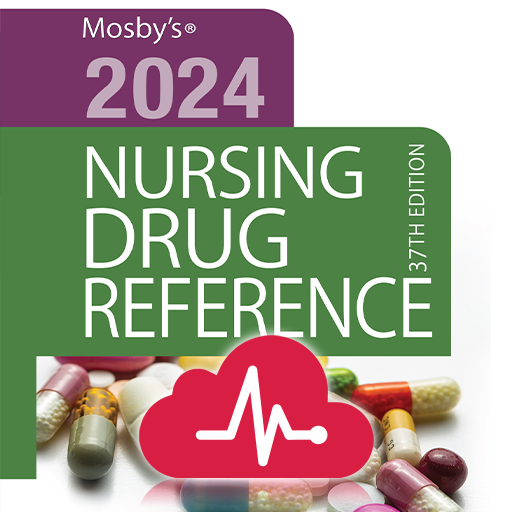Clubforce - Managing Member Data
Играйте на ПК с BlueStacks – игровой платформе для приложений на Android. Нас выбирают более 500 млн. игроков.
Страница изменена: 2 марта 2020 г.
Play Clubforce - Managing Member Data on PC
Members can communicate directly with the club via Groups, have full control of their communication preferences and have full access to their Clubforce member account to make membership payments, purchase tickets, support fundraisers and review their account history.
Coaches can see in real-time who has replied to notifications, who will or will not attend training, who has paid their fees for the current season. This allows coaches to focus on what they do best – coaching players!
Club Administrators can create open and closed communication groups for a variety of volunteers needs and retain complete control of group creation, group administration permissions and group participation.
Everyone has the peace of mind of knowing club membership and fundraising payments and personal data are fully secure.
Clubforce makes managing member data a more efficient experience for various volunteer roles across different types of clubs and societies. Through the Administration Panel, volunteers manage all club fundraising, communications and member registrations online, with progress monitored through easy-to-use reporting dashboards.
With a focus on reducing paperwork and administration and saving time for club volunteers, Clubforce ensures club and member data is always secure with NGB software integrations designed to reduce data duplication, clerical errors and security risks. This innovative, market-leading application is available on desktop and mobile and is backed by unrivalled support and a friendly, helpful service.
Clubforce together with the CF shield symbol are a registered trade mark of Net Beo Teoranta (trading as Clubforce).
Играйте в игру Clubforce - Managing Member Data на ПК. Это легко и просто.
-
Скачайте и установите BlueStacks на ПК.
-
Войдите в аккаунт Google, чтобы получить доступ к Google Play, или сделайте это позже.
-
В поле поиска, которое находится в правой части экрана, введите название игры – Clubforce - Managing Member Data.
-
Среди результатов поиска найдите игру Clubforce - Managing Member Data и нажмите на кнопку "Установить".
-
Завершите авторизацию в Google (если вы пропустили этот шаг в начале) и установите игру Clubforce - Managing Member Data.
-
Нажмите на ярлык игры Clubforce - Managing Member Data на главном экране, чтобы начать играть.