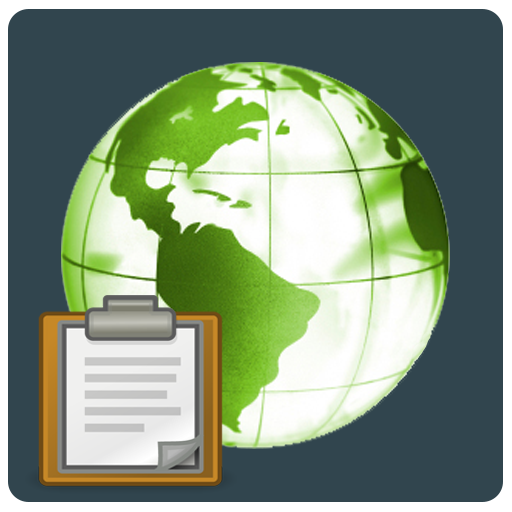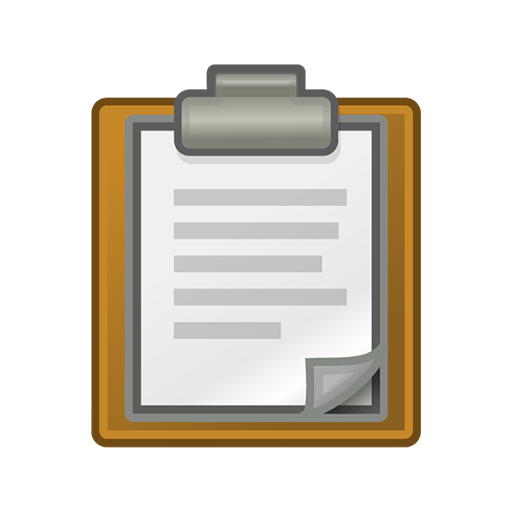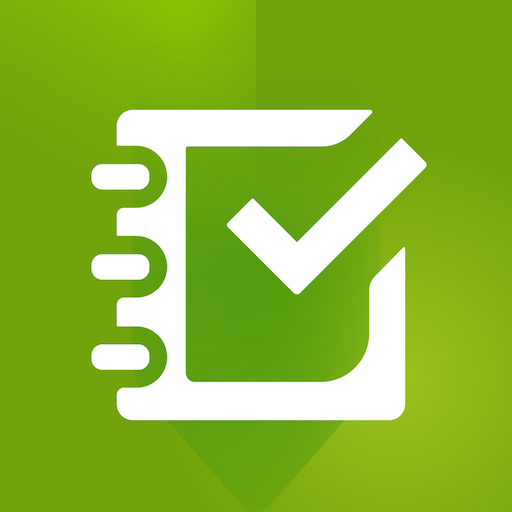Mobile Data Collection
Spiele auf dem PC mit BlueStacks - der Android-Gaming-Plattform, der über 500 Millionen Spieler vertrauen.
Seite geändert am: 16. Januar 2020
Play Mobile Data Collection on PC
Collect field data and conduct field surveys faster and easier than ever before.
Simply sign in with your GIS Cloud account (or sign up for free) and send collected data directly to your GIS Cloud app in the cloud.
You can customize your data forms to include photos and audio as well as standard text, number, or choice inputs.
Couple this mobile app with the MDC Portal web app on http://mdc.giscloud.com and have your team out and about in a quarter of an hour!
GIS Cloud, powerful next-generation cloud solutions that manage geo-located assets and information.
All you need in the field:
- Offline data capture
- Media (photos & audio) enriched location information
- QR code and barcode support
- Dropdowns, lists, input boxes and comments based on custom forms
- Review data attributes directly in the app
- Edit existing data
- Listen to audio and view images
- Real time GPS location
- View and explore maps in the field
Prepare and analyse in the office:
- Cloud based web apps
- Custom forms designer
- Rich GIS symbology and visualization
- Data editing and exporting
- One-click map and data sharing
- Real time collaboration
- Map publishing
- Spatial Queries & Analysis
- Account administration
Spiele Mobile Data Collection auf dem PC. Der Einstieg ist einfach.
-
Lade BlueStacks herunter und installiere es auf deinem PC
-
Schließe die Google-Anmeldung ab, um auf den Play Store zuzugreifen, oder mache es später
-
Suche in der Suchleiste oben rechts nach Mobile Data Collection
-
Klicke hier, um Mobile Data Collection aus den Suchergebnissen zu installieren
-
Schließe die Google-Anmeldung ab (wenn du Schritt 2 übersprungen hast), um Mobile Data Collection zu installieren.
-
Klicke auf dem Startbildschirm auf das Mobile Data Collection Symbol, um mit dem Spielen zu beginnen