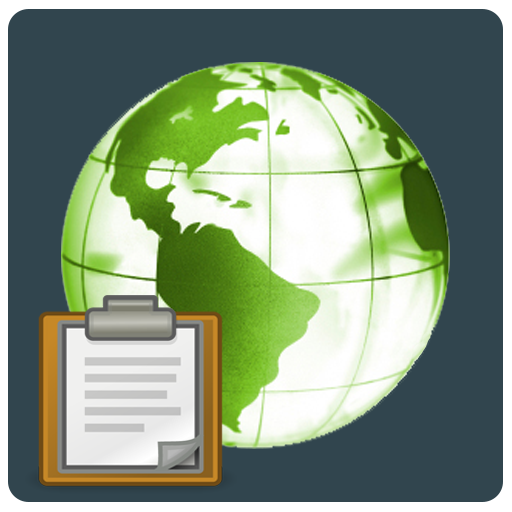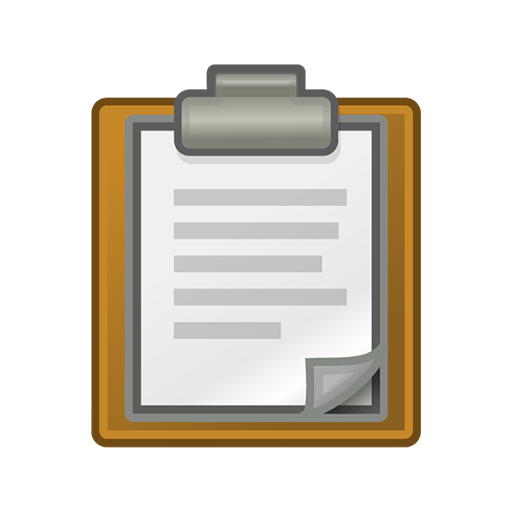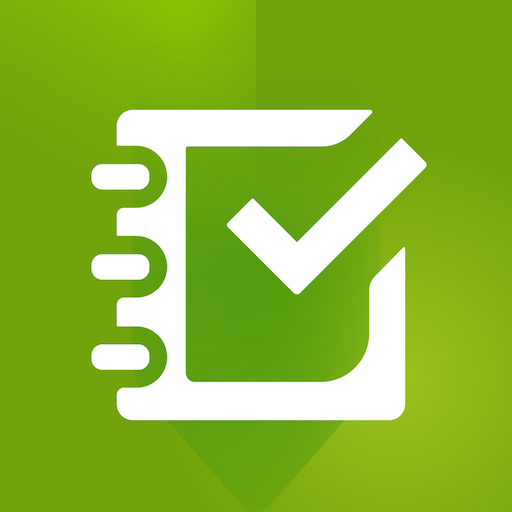このページには広告が含まれます

Mobile Data Collection
仕事効率化 | GIS Cloud
BlueStacksを使ってPCでプレイ - 5憶以上のユーザーが愛用している高機能Androidゲーミングプラットフォーム
Play Mobile Data Collection on PC
GIS Cloud Mobile Data Collection is a tool for web and mobile devices which allows you to collect data in real time, with custom designed forms, work in offline mode and more.
Collect field data and conduct field surveys faster and easier than ever before.
Simply sign in with your GIS Cloud account (or sign up for free) and send collected data directly to your GIS Cloud app in the cloud.
You can customize your data forms to include photos and audio as well as standard text, number, or choice inputs.
Couple this mobile app with the MDC Portal web app on http://mdc.giscloud.com and have your team out and about in a quarter of an hour!
GIS Cloud, powerful next-generation cloud solutions that manage geo-located assets and information.
All you need in the field:
- Offline data capture
- Media (photos & audio) enriched location information
- QR code and barcode support
- Dropdowns, lists, input boxes and comments based on custom forms
- Review data attributes directly in the app
- Edit existing data
- Listen to audio and view images
- Real time GPS location
- View and explore maps in the field
Prepare and analyse in the office:
- Cloud based web apps
- Custom forms designer
- Rich GIS symbology and visualization
- Data editing and exporting
- One-click map and data sharing
- Real time collaboration
- Map publishing
- Spatial Queries & Analysis
- Account administration
Collect field data and conduct field surveys faster and easier than ever before.
Simply sign in with your GIS Cloud account (or sign up for free) and send collected data directly to your GIS Cloud app in the cloud.
You can customize your data forms to include photos and audio as well as standard text, number, or choice inputs.
Couple this mobile app with the MDC Portal web app on http://mdc.giscloud.com and have your team out and about in a quarter of an hour!
GIS Cloud, powerful next-generation cloud solutions that manage geo-located assets and information.
All you need in the field:
- Offline data capture
- Media (photos & audio) enriched location information
- QR code and barcode support
- Dropdowns, lists, input boxes and comments based on custom forms
- Review data attributes directly in the app
- Edit existing data
- Listen to audio and view images
- Real time GPS location
- View and explore maps in the field
Prepare and analyse in the office:
- Cloud based web apps
- Custom forms designer
- Rich GIS symbology and visualization
- Data editing and exporting
- One-click map and data sharing
- Real time collaboration
- Map publishing
- Spatial Queries & Analysis
- Account administration
Mobile Data CollectionをPCでプレイ
-
BlueStacksをダウンロードしてPCにインストールします。
-
GoogleにサインインしてGoogle Play ストアにアクセスします。(こちらの操作は後で行っても問題ありません)
-
右上の検索バーにMobile Data Collectionを入力して検索します。
-
クリックして検索結果からMobile Data Collectionをインストールします。
-
Googleサインインを完了してMobile Data Collectionをインストールします。※手順2を飛ばしていた場合
-
ホーム画面にてMobile Data Collectionのアイコンをクリックしてアプリを起動します。