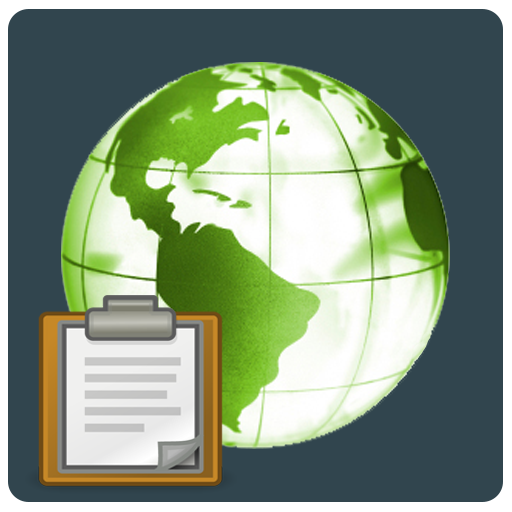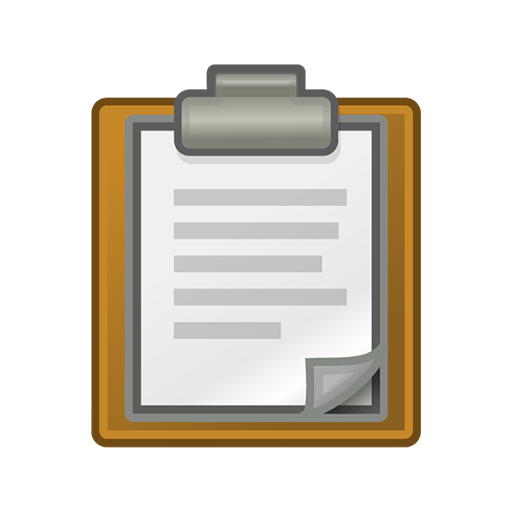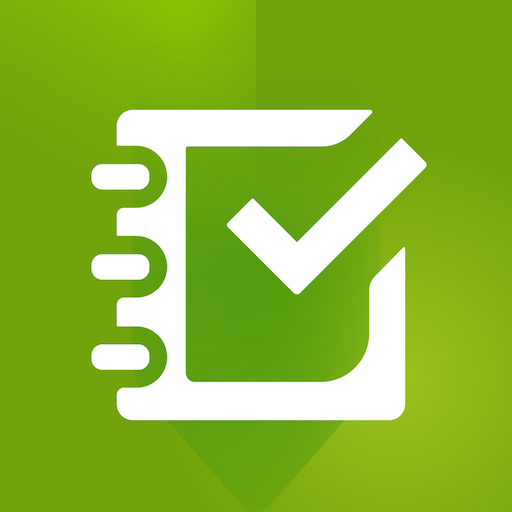Mobile Data Collection
เล่นบน PC ผ่าน BlueStacks - Android Gaming Platform ที่ได้รับความไว้วางใจจากเกมเมอร์ 500 ล้านคนทั่วโลก
Page Modified on: 16 มกราคม 2563
Play Mobile Data Collection on PC
Collect field data and conduct field surveys faster and easier than ever before.
Simply sign in with your GIS Cloud account (or sign up for free) and send collected data directly to your GIS Cloud app in the cloud.
You can customize your data forms to include photos and audio as well as standard text, number, or choice inputs.
Couple this mobile app with the MDC Portal web app on http://mdc.giscloud.com and have your team out and about in a quarter of an hour!
GIS Cloud, powerful next-generation cloud solutions that manage geo-located assets and information.
All you need in the field:
- Offline data capture
- Media (photos & audio) enriched location information
- QR code and barcode support
- Dropdowns, lists, input boxes and comments based on custom forms
- Review data attributes directly in the app
- Edit existing data
- Listen to audio and view images
- Real time GPS location
- View and explore maps in the field
Prepare and analyse in the office:
- Cloud based web apps
- Custom forms designer
- Rich GIS symbology and visualization
- Data editing and exporting
- One-click map and data sharing
- Real time collaboration
- Map publishing
- Spatial Queries & Analysis
- Account administration
เล่น Mobile Data Collection บน PC ได้ง่ายกว่า
-
ดาวน์โหลดและติดตั้ง BlueStacks บน PC ของคุณ
-
ลงชื่อเข้าใช้แอคเคาท์ Google เพื่อเข้าสู่ Play Store หรือทำในภายหลัง
-
ค้นหา Mobile Data Collection ในช่องค้นหาด้านขวาบนของโปรแกรม
-
คลิกเพื่อติดตั้ง Mobile Data Collection จากผลการค้นหา
-
ลงชื่อเข้าใช้บัญชี Google Account (หากยังไม่ได้ทำในขั้นที่ 2) เพื่อติดตั้ง Mobile Data Collection
-
คลิกที่ไอคอน Mobile Data Collection ในหน้าจอเพื่อเริ่มเล่น