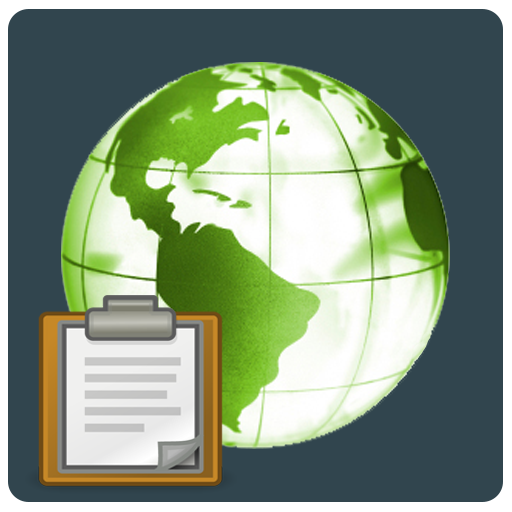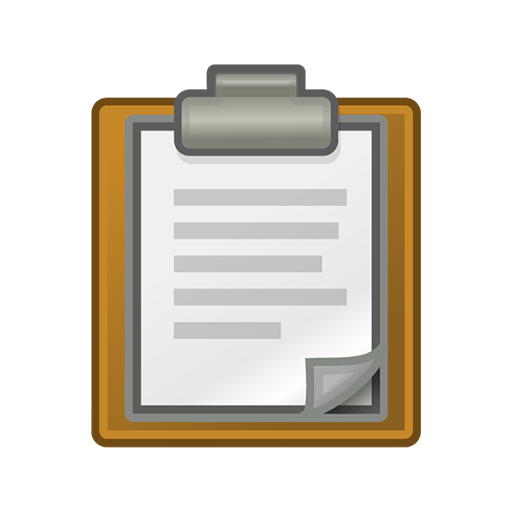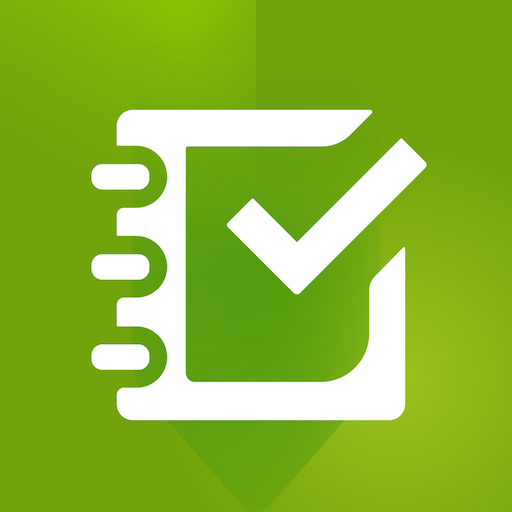Mobile Data Collection
Chơi trên PC với BlueStacks - Nền tảng chơi game Android, được hơn 500 triệu game thủ tin tưởng.
Trang đã được sửa đổi vào: 16 tháng 1, 2020
Play Mobile Data Collection on PC
Collect field data and conduct field surveys faster and easier than ever before.
Simply sign in with your GIS Cloud account (or sign up for free) and send collected data directly to your GIS Cloud app in the cloud.
You can customize your data forms to include photos and audio as well as standard text, number, or choice inputs.
Couple this mobile app with the MDC Portal web app on http://mdc.giscloud.com and have your team out and about in a quarter of an hour!
GIS Cloud, powerful next-generation cloud solutions that manage geo-located assets and information.
All you need in the field:
- Offline data capture
- Media (photos & audio) enriched location information
- QR code and barcode support
- Dropdowns, lists, input boxes and comments based on custom forms
- Review data attributes directly in the app
- Edit existing data
- Listen to audio and view images
- Real time GPS location
- View and explore maps in the field
Prepare and analyse in the office:
- Cloud based web apps
- Custom forms designer
- Rich GIS symbology and visualization
- Data editing and exporting
- One-click map and data sharing
- Real time collaboration
- Map publishing
- Spatial Queries & Analysis
- Account administration
Chơi Mobile Data Collection trên PC. Rất dễ để bắt đầu
-
Tải và cài đặt BlueStacks trên máy của bạn
-
Hoàn tất đăng nhập vào Google để đến PlayStore, hoặc thực hiện sau
-
Tìm Mobile Data Collection trên thanh tìm kiếm ở góc phải màn hình
-
Nhấn vào để cài đặt Mobile Data Collection trong danh sách kết quả tìm kiếm
-
Hoàn tất đăng nhập Google (nếu bạn chưa làm bước 2) để cài đặt Mobile Data Collection
-
Nhấn vào icon Mobile Data Collection tại màn hình chính để bắt đầu chơi