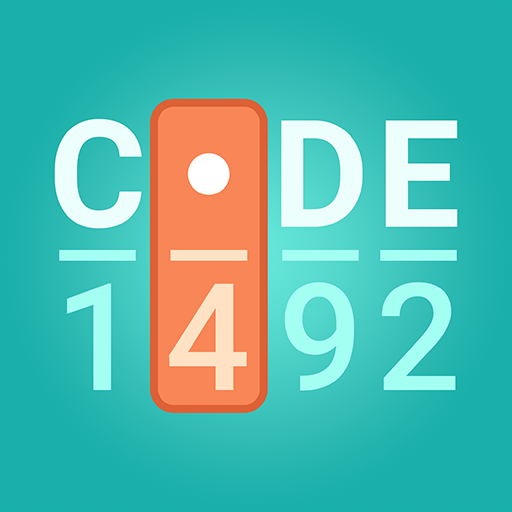Drum Pads - Beat Maker Go
Play on PC with BlueStacks – the Android Gaming Platform, trusted by 500M+ gamers.
Page Modified on: Feb 29, 2024
Play Drum Pads - Beat Maker Go on PC
Create awesome beats easily with Beat Maker Go. Enjoy superb sound packs from our fresh presets library. Tap drum pads and apply multiple effects right away. Use loops, mix them and record your performance into something really fun on launchpad. Use the drum pads for creating five-star music sets or mixtapes. Play on the go and make music with drum pads and collaborate with friends!
The presets library offers the most recent sound packs in different EDM genres:
🎵 Trap
🎶 Dubstep
🎵 Drum-n-Bass
🎶 House
🎵 Hip-Hop and more!
So do you want to make music like popular EDM producer?
Get the most out of Beat Maker Go :
🎛️ Professional producers and EDM musicians create all of our high-quality samples using real drum pads! Our partnerships with them ensure that Beat Maker Go is always up-to-date and providing you with the best beats, regularly!
🎧 We have implemented a number of effects that you can combine in any order. Use up to 5 effects simultaneously and configure them in real-time. Send each effect to a particular sample pad out of 32 pads that we have in stock for you! You can become a real dubstep maker so easily!
🎛️ Play sessions on your drum pads using predefined beat loops that we provide with every sound pack. Consider yourself a pro? Take a challenge: create and overdub up to 4 custom loops and use as launchpad while performing live or recording your track on drum pads.
🎧 Share your success - export your music to YouTube or anywhere you like!
★★★FEATURES★★★:
✔️ Free trendy EDM packs with regular updates
✔️ High quality samples (uncompressed 16-bit, 44.1 KHz)
✔️ 32 pads in two banks
✔️ Multiple audio effects: Distortion, Delay, Equaliser, Flanger, Phaser and more
✔️ Max 4 simultaneous effects on phone and no more than 5 on tablet
✔️ Real-time configuration of applied effects
✔️ Predefined beat loops in every sound preset
✔️ Max 4 custom loops on phone and max 5 on tablet
✔️ Overdub feature to add sounds to recorded loops
✔️ Built-in metronome and BPM control to help you play well
✔️ Music session recording and sharing
Beat Maker Go app is fairly easy-to-use for beginners and advanced enough for mastered dubstep makers!
Follow our interactive tutorial and go through every step of beat making right now!
About Gismart
Gismart is a team of devoted musicians and developers with a real passion for music and everything about it!
Find out more about us: gismart.com
Like us on Facebook: https://www.facebook.com/gismartmusic/
Learn more about our office life in our Instagram: https://www.instagram.com/gismartmusic/
Play Drum Pads - Beat Maker Go on PC. It’s easy to get started.
-
Download and install BlueStacks on your PC
-
Complete Google sign-in to access the Play Store, or do it later
-
Look for Drum Pads - Beat Maker Go in the search bar at the top right corner
-
Click to install Drum Pads - Beat Maker Go from the search results
-
Complete Google sign-in (if you skipped step 2) to install Drum Pads - Beat Maker Go
-
Click the Drum Pads - Beat Maker Go icon on the home screen to start playing