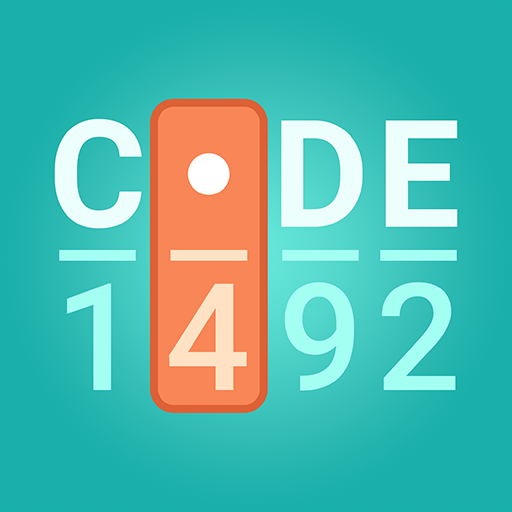Real Gitarre - Lieder Spielen
Spiele auf dem PC mit BlueStacks - der Android-Gaming-Plattform, der über 500 Millionen Spieler vertrauen.
Seite geändert am: Jun 14, 2024
Play Real Guitar - Music Band Game on PC or Mac
Real Guitar – Music Band Game is a music game developed by Gismart. BlueStacks app player is the best platform (emulator) to play this Android game on your PC or Mac for an immersive gaming experience!
Play Real Guitar – Music Band Game on PC and enjoy this casual single player music game from the large and gorgeous display on your PC! Ever wanted to learn to play the guitar? Start now, play chords, and become an electric guitar-playing pro.
In the Real Guitar – Music Band Game PC game, you will enjoy a thrilling musical experience and become an electric guitar professional. Start by learning simple guitar chords and tabs, different strumming and plucking techniques, and more!
Play different styles on your guitar—acoustic, classic, 12-string, electric, and more—to sharpen your skills and create rocking tunes. Feel the difference by immersing yourself in the many modes, including Solo, Chord, Hand Switcher, etc.!
Anyone can play, regardless of skill level. Use the finders to locate chords on the fingerboard and learn the guitar from anywhere! Immerse yourself in music and discover new chords, tunes, songs, riffs, and solos.
Are you ready to play and become a guitar maestro? Join musicians worldwide and enjoy music together! It’s showtime! Download Real Guitar – Music Band Game on PC to play this exciting casual single player music game.
Spiele Real Gitarre - Lieder Spielen auf dem PC. Der Einstieg ist einfach.
-
Lade BlueStacks herunter und installiere es auf deinem PC
-
Schließe die Google-Anmeldung ab, um auf den Play Store zuzugreifen, oder mache es später
-
Suche in der Suchleiste oben rechts nach Real Gitarre - Lieder Spielen
-
Klicke hier, um Real Gitarre - Lieder Spielen aus den Suchergebnissen zu installieren
-
Schließe die Google-Anmeldung ab (wenn du Schritt 2 übersprungen hast), um Real Gitarre - Lieder Spielen zu installieren.
-
Klicke auf dem Startbildschirm auf das Real Gitarre - Lieder Spielen Symbol, um mit dem Spielen zu beginnen