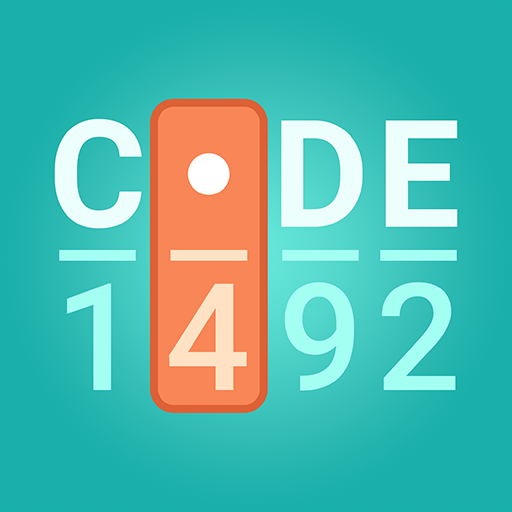Guitare - Chansons et Accords
Jouez sur PC avec BlueStacks - la plate-forme de jeu Android, approuvée par + 500M de joueurs.
Page Modifiée le: Jun 14, 2024
Play Real Guitar - Music Band Game on PC or Mac
Real Guitar – Music Band Game is a music game developed by Gismart. BlueStacks app player is the best platform (emulator) to play this Android game on your PC or Mac for an immersive gaming experience!
Play Real Guitar – Music Band Game on PC and enjoy this casual single player music game from the large and gorgeous display on your PC! Ever wanted to learn to play the guitar? Start now, play chords, and become an electric guitar-playing pro.
In the Real Guitar – Music Band Game PC game, you will enjoy a thrilling musical experience and become an electric guitar professional. Start by learning simple guitar chords and tabs, different strumming and plucking techniques, and more!
Play different styles on your guitar—acoustic, classic, 12-string, electric, and more—to sharpen your skills and create rocking tunes. Feel the difference by immersing yourself in the many modes, including Solo, Chord, Hand Switcher, etc.!
Anyone can play, regardless of skill level. Use the finders to locate chords on the fingerboard and learn the guitar from anywhere! Immerse yourself in music and discover new chords, tunes, songs, riffs, and solos.
Are you ready to play and become a guitar maestro? Join musicians worldwide and enjoy music together! It’s showtime! Download Real Guitar – Music Band Game on PC to play this exciting casual single player music game.
Jouez à Guitare - Chansons et Accords sur PC. C'est facile de commencer.
-
Téléchargez et installez BlueStacks sur votre PC
-
Connectez-vous à Google pour accéder au Play Store ou faites-le plus tard
-
Recherchez Guitare - Chansons et Accords dans la barre de recherche dans le coin supérieur droit
-
Cliquez pour installer Guitare - Chansons et Accords à partir des résultats de la recherche
-
Connectez-vous à Google (si vous avez ignoré l'étape 2) pour installer Guitare - Chansons et Accords
-
Cliquez sur l'icône Guitare - Chansons et Accords sur l'écran d'accueil pour commencer à jouer