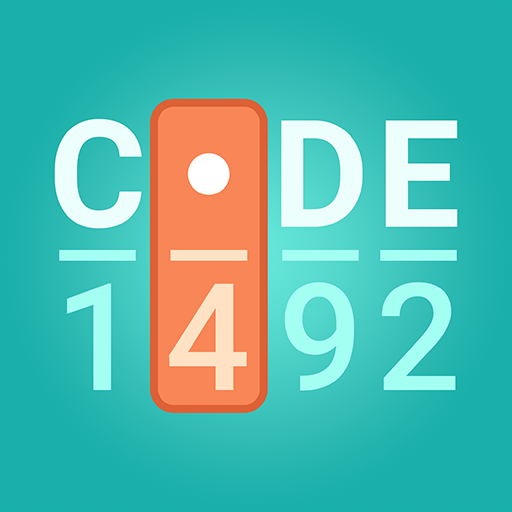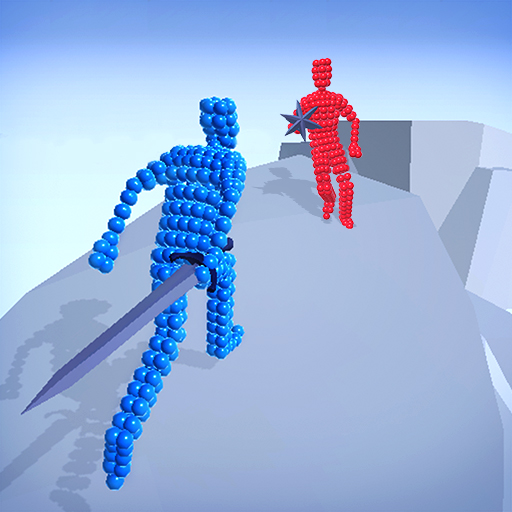吉他 - 木吉他、電吉他、吉他和弦與聲音效果、琴譜和器
在電腦上使用BlueStacks –受到5億以上的遊戲玩家所信任的Android遊戲平台。
Play Real Guitar - Music Band Game on PC or Mac
Real Guitar – Music Band Game is a music game developed by Gismart. BlueStacks app player is the best platform (emulator) to play this Android game on your PC or Mac for an immersive gaming experience!
Play Real Guitar – Music Band Game on PC and enjoy this casual single player music game from the large and gorgeous display on your PC! Ever wanted to learn to play the guitar? Start now, play chords, and become an electric guitar-playing pro.
In the Real Guitar – Music Band Game PC game, you will enjoy a thrilling musical experience and become an electric guitar professional. Start by learning simple guitar chords and tabs, different strumming and plucking techniques, and more!
Play different styles on your guitar—acoustic, classic, 12-string, electric, and more—to sharpen your skills and create rocking tunes. Feel the difference by immersing yourself in the many modes, including Solo, Chord, Hand Switcher, etc.!
Anyone can play, regardless of skill level. Use the finders to locate chords on the fingerboard and learn the guitar from anywhere! Immerse yourself in music and discover new chords, tunes, songs, riffs, and solos.
Are you ready to play and become a guitar maestro? Join musicians worldwide and enjoy music together! It’s showtime! Download Real Guitar – Music Band Game on PC to play this exciting casual single player music game.
在電腦上遊玩吉他 - 木吉他、電吉他、吉他和弦與聲音效果、琴譜和器 . 輕易上手.
-
在您的電腦上下載並安裝BlueStacks
-
完成Google登入後即可訪問Play商店,或等你需要訪問Play商店十再登入
-
在右上角的搜索欄中尋找 吉他 - 木吉他、電吉他、吉他和弦與聲音效果、琴譜和器
-
點擊以從搜索結果中安裝 吉他 - 木吉他、電吉他、吉他和弦與聲音效果、琴譜和器
-
完成Google登入(如果您跳過了步驟2),以安裝 吉他 - 木吉他、電吉他、吉他和弦與聲音效果、琴譜和器
-
在首頁畫面中點擊 吉他 - 木吉他、電吉他、吉他和弦與聲音效果、琴譜和器 圖標來啟動遊戲