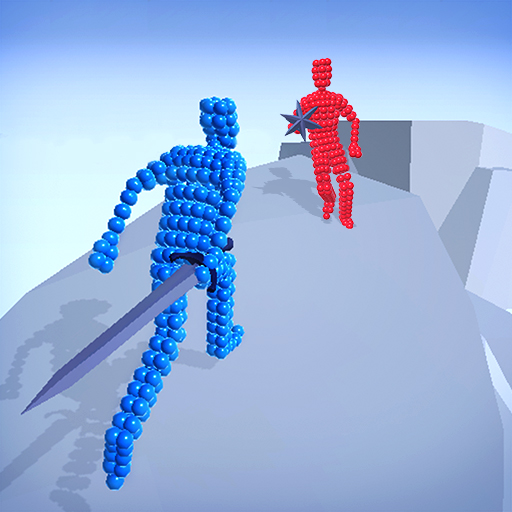Real Guitar - Hợp âm, trò chơi
Chơi trên PC với BlueStacks - Nền tảng chơi game Android, được hơn 500 triệu game thủ tin tưởng.
Trang đã được sửa đổi vào: Jun 14, 2024
Play Real Guitar - Music Band Game on PC or Mac
Real Guitar – Music Band Game is a music game developed by Gismart. BlueStacks app player is the best platform (emulator) to play this Android game on your PC or Mac for an immersive gaming experience!
Play Real Guitar – Music Band Game on PC and enjoy this casual single player music game from the large and gorgeous display on your PC! Ever wanted to learn to play the guitar? Start now, play chords, and become an electric guitar-playing pro.
In the Real Guitar – Music Band Game PC game, you will enjoy a thrilling musical experience and become an electric guitar professional. Start by learning simple guitar chords and tabs, different strumming and plucking techniques, and more!
Play different styles on your guitar—acoustic, classic, 12-string, electric, and more—to sharpen your skills and create rocking tunes. Feel the difference by immersing yourself in the many modes, including Solo, Chord, Hand Switcher, etc.!
Anyone can play, regardless of skill level. Use the finders to locate chords on the fingerboard and learn the guitar from anywhere! Immerse yourself in music and discover new chords, tunes, songs, riffs, and solos.
Are you ready to play and become a guitar maestro? Join musicians worldwide and enjoy music together! It’s showtime! Download Real Guitar – Music Band Game on PC to play this exciting casual single player music game.
Chơi Real Guitar - Hợp âm, trò chơi trên PC. Rất dễ để bắt đầu
-
Tải và cài đặt BlueStacks trên máy của bạn
-
Hoàn tất đăng nhập vào Google để đến PlayStore, hoặc thực hiện sau
-
Tìm Real Guitar - Hợp âm, trò chơi trên thanh tìm kiếm ở góc phải màn hình
-
Nhấn vào để cài đặt Real Guitar - Hợp âm, trò chơi trong danh sách kết quả tìm kiếm
-
Hoàn tất đăng nhập Google (nếu bạn chưa làm bước 2) để cài đặt Real Guitar - Hợp âm, trò chơi
-
Nhấn vào icon Real Guitar - Hợp âm, trò chơi tại màn hình chính để bắt đầu chơi