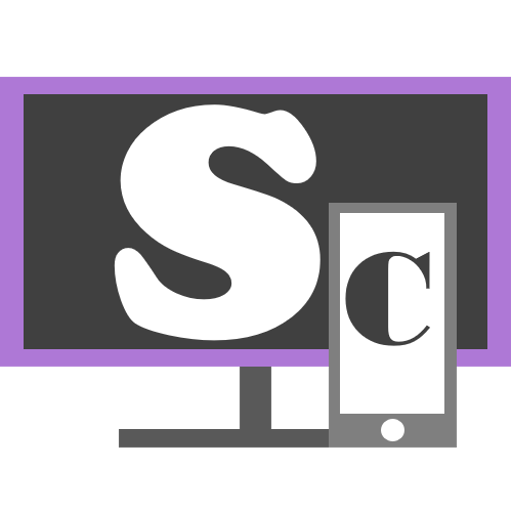Xtra for Twitch
Jouez sur PC avec BlueStacks - la plate-forme de jeu Android, approuvée par + 500M de joueurs.
Page Modifiée le: 9 janvier 2020
Play Xtra for Twitch on PC
- Enjoy your favorite emotes with support for popular BetterTTV and FrankerFaceZ plugins
- Quickly reply in chat using autocompletion of usernames and emotes
- Watch VODs and clips with chat replay
- Have no access to the Internet? No problem! Download VODs to watch offline. You can even specify which part of the VOD to download
- Find your favorite streamers and games with search
- Continue watching outside of the app with Picture-in-Picture mode
- Tired of black bars on your large screen device? You can adjust the aspect ratio to fill the whole screen
- Like watching streams before sleep? Turn on the timer to stop the stream automatically
- Beautiful interface with 3 different color themes and other customization options
Jouez à Xtra for Twitch sur PC. C'est facile de commencer.
-
Téléchargez et installez BlueStacks sur votre PC
-
Connectez-vous à Google pour accéder au Play Store ou faites-le plus tard
-
Recherchez Xtra for Twitch dans la barre de recherche dans le coin supérieur droit
-
Cliquez pour installer Xtra for Twitch à partir des résultats de la recherche
-
Connectez-vous à Google (si vous avez ignoré l'étape 2) pour installer Xtra for Twitch
-
Cliquez sur l'icône Xtra for Twitch sur l'écran d'accueil pour commencer à jouer