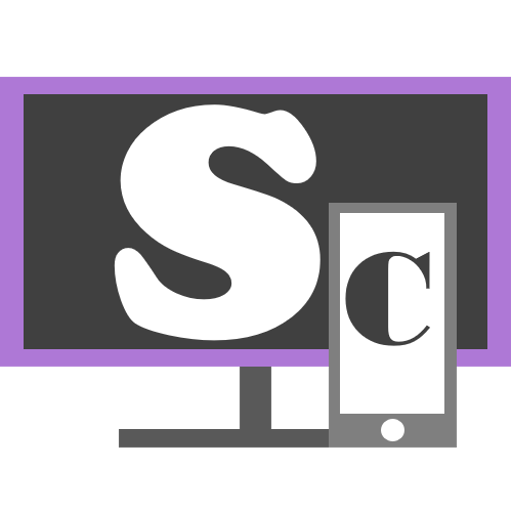Xtra for Twitch
Gioca su PC con BlueStacks: la piattaforma di gioco Android, considerata affidabile da oltre 500 milioni di giocatori.
Pagina modificata il: 26 novembre 2019
Play Xtra for Twitch on PC
- Enjoy your favorite emotes with support for popular BetterTTV and FrankerFaceZ plugins
- Quickly reply in chat using autocompletion of usernames and emotes
- Watch VODs and clips with chat replay
- Have no access to the Internet? No problem! Download VODs to watch offline. You can even specify which part of the VOD to download
- Find your favorite streamers and games with search
- Continue watching outside of the app with Picture-in-Picture mode
- Tired of black bars on your large screen device? You can adjust the aspect ratio to fill the whole screen
- Like watching streams before sleep? Turn on the timer to stop the stream automatically
- Beautiful interface with 3 different color themes and other customization options
Gioca Xtra for Twitch su PC. È facile iniziare.
-
Scarica e installa BlueStacks sul tuo PC
-
Completa l'accesso a Google per accedere al Play Store o eseguilo in un secondo momento
-
Cerca Xtra for Twitch nella barra di ricerca nell'angolo in alto a destra
-
Fai clic per installare Xtra for Twitch dai risultati della ricerca
-
Completa l'accesso a Google (se hai saltato il passaggio 2) per installare Xtra for Twitch
-
Fai clic sull'icona Xtra for Twitch nella schermata principale per iniziare a giocare