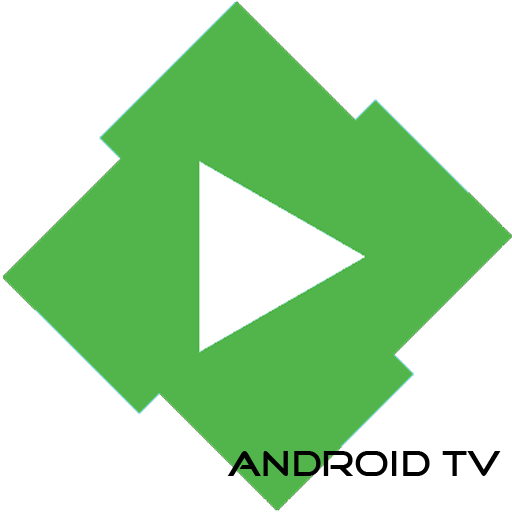Xtra for Twitch
เล่นบน PC ผ่าน BlueStacks - Android Gaming Platform ที่ได้รับความไว้วางใจจากเกมเมอร์ 500 ล้านคนทั่วโลก
Page Modified on: 16 มกราคม 2563
Play Xtra for Twitch on PC
- Enjoy your favorite emotes with support for popular BetterTTV and FrankerFaceZ plugins
- Quickly reply in chat using autocompletion of usernames and emotes
- Watch VODs and clips with chat replay
- Have no access to the Internet? No problem! Download VODs to watch offline. You can even specify which part of the VOD to download
- Find your favorite streamers and games with search
- Continue watching outside of the app with Picture-in-Picture mode
- Tired of black bars on your large screen device? You can adjust the aspect ratio to fill the whole screen
- Like watching streams before sleep? Turn on the timer to stop the stream automatically
- Beautiful interface with 3 different color themes and other customization options
เล่น Xtra for Twitch บน PC ได้ง่ายกว่า
-
ดาวน์โหลดและติดตั้ง BlueStacks บน PC ของคุณ
-
ลงชื่อเข้าใช้แอคเคาท์ Google เพื่อเข้าสู่ Play Store หรือทำในภายหลัง
-
ค้นหา Xtra for Twitch ในช่องค้นหาด้านขวาบนของโปรแกรม
-
คลิกเพื่อติดตั้ง Xtra for Twitch จากผลการค้นหา
-
ลงชื่อเข้าใช้บัญชี Google Account (หากยังไม่ได้ทำในขั้นที่ 2) เพื่อติดตั้ง Xtra for Twitch
-
คลิกที่ไอคอน Xtra for Twitch ในหน้าจอเพื่อเริ่มเล่น