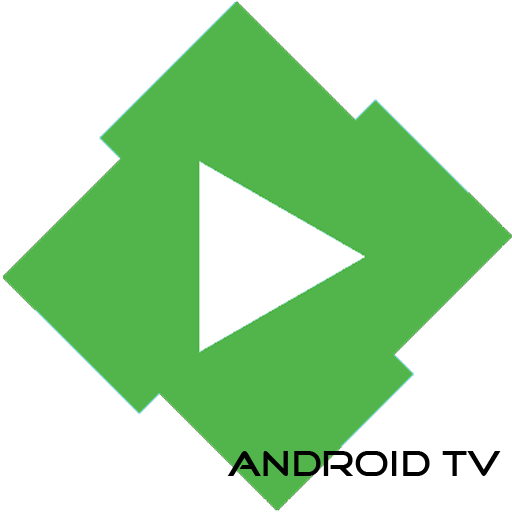Xtra for Twitch
娱乐 | eXact
在電腦上使用BlueStacks –受到5億以上的遊戲玩家所信任的Android遊戲平台。
Play Xtra for Twitch on PC
Xtra is a Twitch client focused on providing the best Desktop-like experience on mobile devices:
- Enjoy your favorite emotes with support for popular BetterTTV and FrankerFaceZ plugins
- Quickly reply in chat using autocompletion of usernames and emotes
- Watch VODs and clips with chat replay
- Have no access to the Internet? No problem! Download VODs to watch offline. You can even specify which part of the VOD to download
- Find your favorite streamers and games with search
- Continue watching outside of the app with Picture-in-Picture mode
- Tired of black bars on your large screen device? You can adjust the aspect ratio to fill the whole screen
- Like watching streams before sleep? Turn on the timer to stop the stream automatically
- Beautiful interface with 3 different color themes and other customization options
- Enjoy your favorite emotes with support for popular BetterTTV and FrankerFaceZ plugins
- Quickly reply in chat using autocompletion of usernames and emotes
- Watch VODs and clips with chat replay
- Have no access to the Internet? No problem! Download VODs to watch offline. You can even specify which part of the VOD to download
- Find your favorite streamers and games with search
- Continue watching outside of the app with Picture-in-Picture mode
- Tired of black bars on your large screen device? You can adjust the aspect ratio to fill the whole screen
- Like watching streams before sleep? Turn on the timer to stop the stream automatically
- Beautiful interface with 3 different color themes and other customization options
在電腦上遊玩Xtra for Twitch . 輕易上手.
-
在您的電腦上下載並安裝BlueStacks
-
完成Google登入後即可訪問Play商店,或等你需要訪問Play商店十再登入
-
在右上角的搜索欄中尋找 Xtra for Twitch
-
點擊以從搜索結果中安裝 Xtra for Twitch
-
完成Google登入(如果您跳過了步驟2),以安裝 Xtra for Twitch
-
在首頁畫面中點擊 Xtra for Twitch 圖標來啟動遊戲