
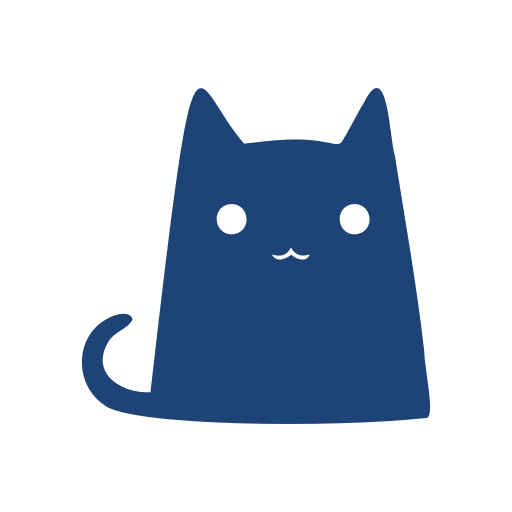
Clash for Android
เล่นบน PC ผ่าน BlueStacks - Android Gaming Platform ที่ได้รับความไว้วางใจจากเกมเมอร์ 500 ล้านคนทั่วโลก
Page Modified on: 27 กรกฎาคม 2563
Play Clash for Android on PC
Feature:
* Local HTTP/HTTPS/SOCKS server with/without authentication
* VMess, Shadowsocks, Trojan (experimental), Snell protocol support for remote connections. UDP is supported.
* Built-in DNS server that aims to minimize DNS pollution attacks, supports DoH/DoT upstream. Fake IP is also supported.
* Rules based off domains, GEOIP, IP CIDR or ports to forward packets to different proxy
* Remote groups allow users to implement powerful rules. Supports automatic fallback, load balancing or auto select proxy based off latency
* Remote providers, allowing users to get proxy/rule lists remotely instead of hardcoding in config
เล่น Clash for Android บน PC ได้ง่ายกว่า
-
ดาวน์โหลดและติดตั้ง BlueStacks บน PC ของคุณ
-
ลงชื่อเข้าใช้แอคเคาท์ Google เพื่อเข้าสู่ Play Store หรือทำในภายหลัง
-
ค้นหา Clash for Android ในช่องค้นหาด้านขวาบนของโปรแกรม
-
คลิกเพื่อติดตั้ง Clash for Android จากผลการค้นหา
-
ลงชื่อเข้าใช้บัญชี Google Account (หากยังไม่ได้ทำในขั้นที่ 2) เพื่อติดตั้ง Clash for Android
-
คลิกที่ไอคอน Clash for Android ในหน้าจอเพื่อเริ่มเล่น



