
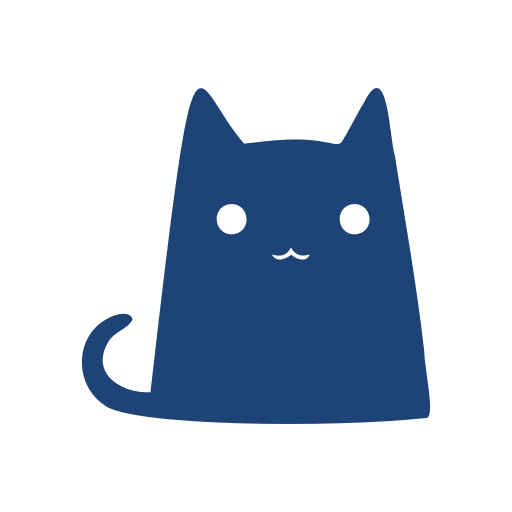
Clash for Android
Chơi trên PC với BlueStacks - Nền tảng chơi game Android, được hơn 500 triệu game thủ tin tưởng.
Trang đã được sửa đổi vào: 27 tháng 7, 2020
Play Clash for Android on PC
Feature:
* Local HTTP/HTTPS/SOCKS server with/without authentication
* VMess, Shadowsocks, Trojan (experimental), Snell protocol support for remote connections. UDP is supported.
* Built-in DNS server that aims to minimize DNS pollution attacks, supports DoH/DoT upstream. Fake IP is also supported.
* Rules based off domains, GEOIP, IP CIDR or ports to forward packets to different proxy
* Remote groups allow users to implement powerful rules. Supports automatic fallback, load balancing or auto select proxy based off latency
* Remote providers, allowing users to get proxy/rule lists remotely instead of hardcoding in config
Chơi Clash for Android trên PC. Rất dễ để bắt đầu
-
Tải và cài đặt BlueStacks trên máy của bạn
-
Hoàn tất đăng nhập vào Google để đến PlayStore, hoặc thực hiện sau
-
Tìm Clash for Android trên thanh tìm kiếm ở góc phải màn hình
-
Nhấn vào để cài đặt Clash for Android trong danh sách kết quả tìm kiếm
-
Hoàn tất đăng nhập Google (nếu bạn chưa làm bước 2) để cài đặt Clash for Android
-
Nhấn vào icon Clash for Android tại màn hình chính để bắt đầu chơi



