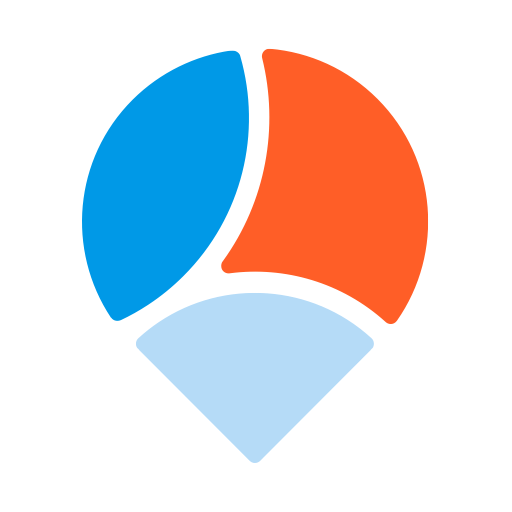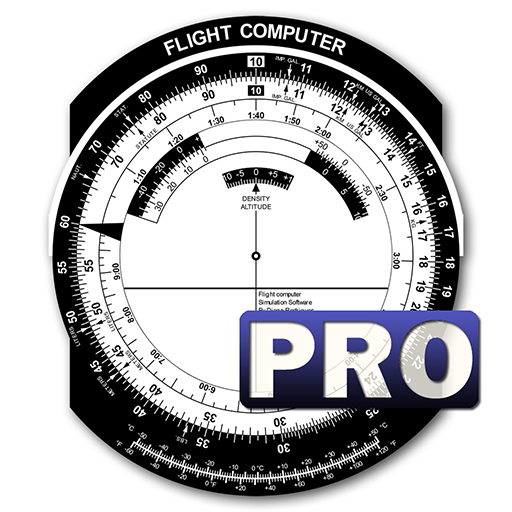このページには広告が含まれます

Cavokator
天気 | Manuito
BlueStacksを使ってPCでプレイ - 5憶以上のユーザーが愛用している高機能Androidゲーミングプラットフォーム
Play Cavokator on PC
Cavokator is a new Android application made by pilots, for pilots, with the goal of allowing a quick and easy access to relevant information necessary for flight planning (weather decoding, NOTAM, runway condition assessment, low temperature corrections, etc.).
## CAVOKATOR v3.0.2 ##
- Added FAVOURITES section, so that it's easier to group your destinations, alternates, areas or routes and get the information without typing again all of them. Also, you can backup and share your list with a friend or import one!
- Fixed error with deposit types in the condition decoding section (thanks P.M.!)
- General bug fixes
## All features ##
# Show weather information (METARS and TAFORS) efficiently:
- Accept IATA or ICAO codes
- Show the elapsed time since publication
- Show up to 24 hours worth of METARS
- Highlight good/poor weather conditions
- Expand TAFORS for better readability
- Share weather information with other applications
# Get decoded NOTAMs:
- Fully decode ICAO NOTAMS, including categories, subcategories, coordinates (with map view), validity period, altitudes and much more
- Accept IATA or ICAO CODES
- Show the elapsed time since publication
- Validity periods are continuously compared to the actual time and the user can easily spot if the NOTAM is currently valid
- Share individual NOTAMS
# Decode runway condition (MOTNE)
- Accept several decoding formats
- Click directly on the METAR string to begin decoding
- Dedicated app section for runway condition decoding
# Low temperature corrections
- Based on ICAO 8168, even for airports above sea level
- Predefined list of altitudes every 500 feet for better usability
- Correct altitudes directly, instead of heights
- Round low temperature corrections in increments of 10, 50 and 100 feet!
# Favourites list
- Create a favourites list, so that it's easier to group your destinations, alternates, areas or routes and get the information without typing again all of them. Also, you can backup and share your list with a friend or import one!
# App themes
- Dark and light themes for better visualization
## CAVOKATOR v3.0.2 ##
- Added FAVOURITES section, so that it's easier to group your destinations, alternates, areas or routes and get the information without typing again all of them. Also, you can backup and share your list with a friend or import one!
- Fixed error with deposit types in the condition decoding section (thanks P.M.!)
- General bug fixes
## All features ##
# Show weather information (METARS and TAFORS) efficiently:
- Accept IATA or ICAO codes
- Show the elapsed time since publication
- Show up to 24 hours worth of METARS
- Highlight good/poor weather conditions
- Expand TAFORS for better readability
- Share weather information with other applications
# Get decoded NOTAMs:
- Fully decode ICAO NOTAMS, including categories, subcategories, coordinates (with map view), validity period, altitudes and much more
- Accept IATA or ICAO CODES
- Show the elapsed time since publication
- Validity periods are continuously compared to the actual time and the user can easily spot if the NOTAM is currently valid
- Share individual NOTAMS
# Decode runway condition (MOTNE)
- Accept several decoding formats
- Click directly on the METAR string to begin decoding
- Dedicated app section for runway condition decoding
# Low temperature corrections
- Based on ICAO 8168, even for airports above sea level
- Predefined list of altitudes every 500 feet for better usability
- Correct altitudes directly, instead of heights
- Round low temperature corrections in increments of 10, 50 and 100 feet!
# Favourites list
- Create a favourites list, so that it's easier to group your destinations, alternates, areas or routes and get the information without typing again all of them. Also, you can backup and share your list with a friend or import one!
# App themes
- Dark and light themes for better visualization
CavokatorをPCでプレイ
-
BlueStacksをダウンロードしてPCにインストールします。
-
GoogleにサインインしてGoogle Play ストアにアクセスします。(こちらの操作は後で行っても問題ありません)
-
右上の検索バーにCavokatorを入力して検索します。
-
クリックして検索結果からCavokatorをインストールします。
-
Googleサインインを完了してCavokatorをインストールします。※手順2を飛ばしていた場合
-
ホーム画面にてCavokatorのアイコンをクリックしてアプリを起動します。